- This update adds new side story called "Otherside Boundary", new Mist-locking Facility, Character Balance, and various improvements.
- Otherside Boundary special dungeon content has been added.
- When you clear the side story quest ‘[Otherside Boundary] Ricky’s Invention’, you can enter the special channel Otherside Boundary.
- You can enter the Otherside Boundary channel with a fame level of 44,872.
- You can enter the content through NPC ‘Scholar Ricky’ in the Backside Border channel.
- After creating/joining a party, you can go to the bottom area and start the content through the NPC 'Music Eye Shinto'.
- If you ‘abandon the mission’, all dungeon progress will be reset.
- Content Information:
- Dungeon entry level: 110 or higher
- Recommended party: Party of 4 or less
- Entry fame: Varies depending on dungeon difficulty
- Fatigue consumed upon entry: 30
- Number of weekly entries: 3 times. The number of weekly entries will be deducted when the content starts.
Difficulty | Normal | Expert | Master |
Entrance Fame | 44,872 | 51,527 | 55,034 |
- Time Limit:
- A 30-minute time limit applies when content starts.
- If you do not leave the party, you can continue the challenge for a limited time.
- Content Failure:
- If you fail to defeat the final boss 'Chaser Zenon' within the time limit, the clear will be marked as a failure.
- Retreat and Abandon Mission:
- The party leader can retreat from the dungeon using the retreat button on the minimap. When retreating, you cannot re-enter the dungeon for a certain period of time.
- After retreating, you can choose to ‘abandon the mission’ through the NPC ‘Music Eye Shinto’.
- Combat Restrictions:
- Puppet items are restricted from use in this content.
- There is a default limit of 4 life tokens, and the number is shared with party members.
- When Named and Boss are defeated, all party members are automatically resurrected and the coin limit is reset.
- Skill cooldown is not reset when using life tokens in a dungeon.
- Area Buff:
- The regional buff ‘Fog of Memory’ has been added.
- This Fog of Memory buff is applied to the Otherside Boundary in the content-exclusive channel.
- It increases STR and INT upon entering dungeons. The stat bonuses by Fog of Memory will not affect Buffer characters' Buff skills.
- After entering the content, you can check the order of bosses you will encounter through the situation board and conquer the dungeon. When you first enter the dungeon and defeat the boss, you can move to the next area.
- The Other Side of Memories:
- ‘The Other Side of Memories’ is activated when encountering a named or boss.
- 'The other side of memory' can be used with the Tab key.
- When using 'The Other Side of Memories', you can battle by going back and forth between the monster's memories and the other side.
- You can use 'The Other Side of Memories' to destroy specific patterns of monsters or attack them effectively.
- Acquisition of Memory:
- When you first enter a dungeon or defeat a boss, a Piece of Memory is dropped.
- When you access a Piece of Memory and use the ‘dungeon special key’, you can obtain the Piece of Memory. Memory fragments other than the corresponding memory fragment will disappear.
- The amount of increase in each memory fragment varies depending on the type. You can check the change in the Memory Piece gauge before acquiring the Memory Piece through the status board.
- Use of Memory:
- When you activate the Memory Piece, you can receive various effects to help you progress through the dungeon.
- Piece of Memory is automatically activated when you use the Memory Side (Tab)
Number | Fragments Of Memory | Level | Effect | Cool Time |
1 | Piece Of Memory: Yomumu | Lv.1 | Yomumu's Memories Creates A Shield That Blocks Attacks 3 Times For 30 Seconds. - When Maintaining The Shield, Movement Speed Increases By 30%. - When Maintaining The Shield, Damage Increases By 5%. | 30 Seconds |
Lv.2 | Yomumu's Memories Creates A Shield That Blocks 4 Attacks For 30 Seconds. - When Maintaining The Shield, Movement Speed Increases By 30%. - When Maintaining The Shield, Damage Increases By 15%. | |||
Lv.3 | Yomumu's Memories Creates A Shield That Blocks 5 Attacks For 30 Seconds. - When Maintaining The Shield, Movement Speed Increases By 30%. - When Maintaining The Shield, Damage Increases By 30%. | |||
2 | Fragments Of Memory: Luton | Lv.1 | Luton's Memories Summons Lightning And Slightly Reduces The Monster's Neutralization Gauge. | 20 Seconds |
Lv.2 | Luton's Memories Summons Lightning And Reduces The Monster's Neutralization Gauge. | |||
Lv.3 | Luton's Memory Strikes The Hammer, Drastically Reducing The Monster's Neutralization Gauge. | |||
3 | Piece Of Memory: Birdy | Lv.1 | Birdy's Memory Fires An Arrow, Slightly Reducing The Monster's Hp. | 60 Seconds |
Lv.2 | Fire Birdy's Memory Arrow To Reduce The Monster's Hp. | |||
Lv.3 | Birdy's Memories Explode Mist, Drastically Reducing The Monster's Hp. |
- Dungeon clear reward: When clearing a dungeon, you can obtain the following items depending on the probability.
Item Name | Obtainable Difficulty | Tradability | New Item Information | ||
Normal | Expert | Master | |||
Level 105 Epic Equipment (Weapon) | X | X | X | Untradeable | 3 Types Of Weapons |
Level 105 Epic Equipment (Custom Option Epic) | X | X | X | Untradeable | 55 Types Of Custom Epic Equipment |
Sealed Mist Gear | X | X | X | Untradeable | 55 Types Of Sealed Mist Gear Equipment - When Used, You Can Obtain The Specified Mist Gear Equipment And Select The Desired Option Without Consuming Any Materials. |
Level 105 Unique Equipment (Dark Fragmented Abyss) | X | X | X | Tradable once (Account-bound afterward) | |
Level 105 Legendary Equipment (Sacrosanct Area) | X | X | X | Interchangeable (Sealed) | |
Faint Mist | X | X | X | Untradeable | |
Refined Mist | X | X | X | Account-bound | |
Luminescent Floating Stone | X | X | X | Untradeable | |
Aberrant Dimensional Cube | X | X | X | Untradeable | |
Warped Dimension Cube | X | X | X | Untradeable | |
Mist Cube (1 Lock) | X | X | Untradeable | ||
Monster Card (Legendary) | X | X | X | Tradable once (Account-bound afterward) | |
- You can strengthen the synchronization rate through the ‘Mist-locking Facility’.
- If you strengthen your synchronization rate, the rewards you receive when clearing the dungeon will be enhanced.
- When strengthening synchronization, 500 Faint Mist is consumed. The rewards that can be obtained through strengthening synchronization are the same regardless of the dungeon clear difficulty and are as follows.
- The rewards that can be obtained when strengthening the synchronization level to level 4 change every week.
- Rewards will not change on the test server for a limited time.
Item Name | Obtainable Tuning Level | Tradability | New Item Information | |||
1 | 2 | 3 | 4 | |||
Mist Core | X | X | X | X | Untradeable | |
Condensed Mist Core | X | X | X | X | Account-bound | |
Essence Of Power | X | X | X | X | Account-bound | |
Custom Epic Equipment Selection Box | X | X | X | Untradeable | The Option Level Of The Equipment Is Fixed At 75. | |
Warped Dimension Cube | X | X | Untradeable | |||
Warped Dimension Cube [Account Bind] | X | X | Account-bound | |||
Jar Of Leftover Stars | X | Untradeable | When Used, You Can Obtain Sealed Mist Gear Equipment Or Custom Epic Equipment Depending On The Probability. - The Option Level Of The Equipment Is Fixed To 78. - The Option Level Of Mist Gear Obtained Through Sealed Mist Gear Is Fixed To 75. | |||
Jar Of Hope Left Behind | X | Untradeable | When Used , You Can Obtain Mist Gear Parts, Luminescent Floating Stone, Essence Of Power, And Condensed Mist Cores Depending On The Probability. | |||
Jar Of Dreams Left Behind | X | Untradeable | When Used , You Can Obtain The Aberrant Dimensional Cube, Mist Cube (2 Lock), Mist Cube (1 Lock), And Warped Dimension Cube Depending On The Probability. | |||
Cube Of Harmonious Fog | X | Untradeable | It Can Be Obtained With A Chance From The Dream Jar Left Behind. When Used, You Can Change One Option Of Custom Epic Equipment To An Option Of Your Choice. | |||
- Equipment guide:
- Dungeon List: Content related to the back border has been added. Special Dungeon - Type 1: Otherside Boundary
- Target equipment: Target equipment content related to the back border has been added.
- Monster Encyclopedia:
- A back border is added to the special dungeon section in the Monster Encyclopedia.
- A back border item has been added to the training room.
- Other systems:
- A side border has been added to the Philasia control panel.
- A side border has been added to the weekly dungeon information.
- It is possible to obtain skill level experience points.
- Dev's Note: We have adjusted the attack power of classes that are deemed to need performance improvement.
- Dark Templar:
- Damage Increases:
 +5.4%,
+5.4%,  +5.3%,
+5.3%,  +5.3%,
+5.3%,  +5%,
+5%,  +5.3%,
+5.3%,  +5.3%,
+5.3%,  +5.1%,
+5.1%,  +5%,
+5%,  +5.7%,
+5.7%,  +5.5%,
+5.5%,  +6.6%,
+6.6%,  +7%,
+7%,  +6.5%,
+6.5%,  +7%,
+7%,  +7%,
+7%,  +6.8%,
+6.8%,  +6.8%,
+6.8%,  +6.5%,
+6.5%,  +6.7%,
+6.7%,  +6.6%
+6.6%  Hidden Blade: Attack increases by 5%, excluding dash and jump attacks.
Hidden Blade: Attack increases by 5%, excluding dash and jump attacks. Immolation: Atk. +7%, The Y-axis attack range of multi-hit attacks increases.
Immolation: Atk. +7%, The Y-axis attack range of multi-hit attacks increases.- Demon Slayer:
- Damage Increases: Basic / dash / jump attack +5.6%,
 +5.9%,
+5.9%,  +5.1%,
+5.1%,  +5.2%,
+5.2%,  +5.3%,
+5.3%,  +5.3%,
+5.3%,  +5.2%,
+5.2%,  +6%,
+6%,  +6.2%,
+6.2%,  +6.1%,
+6.1%,  +6.4%,
+6.4%,  +6.4%,
+6.4%,  +6.4%,
+6.4%,  +6.3%,
+6.3%,  +6.5%,
+6.5%,  +6.4%,
+6.4%,  +6.5%,
+6.5%,  +6%
+6%  Usurper Phnom: Atk. +6.5%, The standard for HP consumption has been changed. Based on level 28: Fixed HP 3995 → Current HP 1%
Usurper Phnom: Atk. +6.5%, The standard for HP consumption has been changed. Based on level 28: Fixed HP 3995 → Current HP 1%- Elemental Bomber:
- Damage Increases:
 +6%,
+6%,  +5.5%,
+5.5%,  +5%,
+5%,  +5.1%,
+5.1%,  +6%,
+6%,  +6.8%,
+6.8%,  +7%,
+7%,  +6.9%,
+6.9%,  +6.5%,
+6.5%,  +6.9%,
+6.9%,  +6.3%,
+6.3%,  +6.3%,
+6.3%,  +6.5%,
+6.5%,  +6.8%,
+6.8%,  +6.4%
+6.4%  Elemental Shift: Attribute magic orb attack increases by 5.5%.
Elemental Shift: Attribute magic orb attack increases by 5.5%. Dark Zone: Atk. +5.4%, The existing forward direction key input usage form will be changed to the default usage form. The existing basic usage form is changed to the downward arrow key input usage form. In relation to this, the skill tooltip will be changed.
Dark Zone: Atk. +5.4%, The existing forward direction key input usage form will be changed to the default usage form. The existing basic usage form is changed to the downward arrow key input usage form. In relation to this, the skill tooltip will be changed.- Live Server: Skill replays are changed.
 Flame Circle: Atk. +6.9%, The existing forward direction key input usage form will be changed to the default usage form. The existing basic usage form is changed to the downward arrow key input usage form. In relation to this, the skill tooltip will be changed.
Flame Circle: Atk. +6.9%, The existing forward direction key input usage form will be changed to the default usage form. The existing basic usage form is changed to the downward arrow key input usage form. In relation to this, the skill tooltip will be changed.- Live Server: Skill replays are changed.
 Concentrated Force: Atk. +6.6%, Enemies hit by a bouncing blow will now only fly forward.
Concentrated Force: Atk. +6.6%, Enemies hit by a bouncing blow will now only fly forward.- Talisman Changes:
- Live Server: Talisman replay has been changed.
| | |
| Before | After |
Forward Use - Additional finishing explosion Atk. - 136% of spinning Atk. Neutral Use - Finishing explosion Atk. +34% Flame circle spinning range +30% Talisman Additional Effects - Increases flame circle spinning Atk. - +17% in Forward mode - +30% in Neutral mode - Flame circle explosion range +20% - Flame circle spinning speed +30% | Neutral Use - Additional finishing explosion Atk. - 136% of spinning Atk. Downward Use - Finishing explosion Atk. +34% Flame circle spinning range +30% Talisman Additional Effects - Increases flame circle spinning Atk. - +17% in Forward mode - +30% in Neutral mode - Flame circle explosion range +20% - Flame circle spinning speed +30% |
- Blood Mage:
- Damage Increases: Basic / dash / jump attack +7%,
 +6.5%,
+6.5%,  +6.1%,
+6.1%,  +6.5%,
+6.5%,  +6.5%,
+6.5%,  +6.4%,
+6.4%,  +7.1%,
+7.1%,  +7%,
+7%,  +6.5%,
+6.5%,  +6.4%,
+6.4%,  +6.5%,
+6.5%,  +6.1%,
+6.1%,  +7.2%,
+7.2%,  +6.3%,
+6.3%,  +6.5%,
+6.5%,  +7%,
+7%,  +6.5%,
+6.5%,  +6.5%
+6.5%  Sanguinem: The cooldown reduction effect will be changed to apply when in 'Hyped state'. The readability of tooltips is improved.
Sanguinem: The cooldown reduction effect will be changed to apply when in 'Hyped state'. The readability of tooltips is improved. Soul Steal: Atk. +6.4%, Casting speed is changed to be affected by attack speed.
Soul Steal: Atk. +6.4%, Casting speed is changed to be affected by attack speed. Abandon: A feature has been added where the Hyped state of the Sanguinem skill is always applied upon acquisition.
Abandon: A feature has been added where the Hyped state of the Sanguinem skill is always applied upon acquisition.- Swift Master:
- Damage Increases: Basic / dash / jump attack +5.5%,
 +5.5%,
+5.5%,  +5.5%,
+5.5%,  +5.2%,
+5.2%,  +5.3%,
+5.3%,  +5.5%,
+5.5%,  +5.4%,
+5.4%,  +7.1%,
+7.1%,  +7.1%,
+7.1%,  +7.5%,
+7.5%,  +7.2%,
+7.2%,  +7%,
+7%,  +7.1%,
+7.1%,  +9%,
+9%,  +7.5%,
+7.5%,  +7.6%,
+7.6%,  +7%,
+7%,  +7.6%,
+7.6%,  +7%
+7% - Specialist:
- Damage Increases: Basic / dash / jump attack +8.1%,
 +8%,
+8%,  +8.2%,
+8.2%,  +8.1%,
+8.1%,  +8.5%,
+8.5%,  +8.7%,
+8.7%,  +8.1%,
+8.1%,  +8.3%,
+8.3%,  +9%,
+9%,  +8.9%,
+8.9%,  +8.4%,
+8.4%,  +8.9%,
+8.9%,  +8.9%,
+8.9%,  +8.2%,
+8.2%,  +8.2%,
+8.2%,  +8.6%
+8.6%  Dispulsion: Atk. +8.8%, The attack range toward the character’s body increases.
Dispulsion: Atk. +8.8%, The attack range toward the character’s body increases.- Dark Knight:
- Damage Increases:
 +7.9%,
+7.9%,  +7.4%,
+7.4%,  +7.5%,
+7.5%,  +8.2%,
+8.2%,  +8.2%,
+8.2%,  +7.7%,
+7.7%,  +7.7%,
+7.7%,  +8.3%,
+8.3%,  +7.6%,
+7.6%,  +5.1%,
+5.1%,  +7.8%,
+7.8%,  +5.1%
+5.1%  Vein Slash: Changed so that after casting a skill using a combo slot, you can immediately cancel it with the next combo skill.
Vein Slash: Changed so that after casting a skill using a combo slot, you can immediately cancel it with the next combo skill. Dark Lust: Changed so that after casting a skill using a combo slot, you can immediately cancel it with the next combo skill.
Dark Lust: Changed so that after casting a skill using a combo slot, you can immediately cancel it with the next combo skill.
- Improved community visibility in party / raid requests:
- In the party invitation / participation request window, a color indicator has been added to distinguish between guild members / adventuring group / recent colleagues.
- This feature shares 'Character Name Color Settings'.
- Add equipment option level sorting criteria:
- Equipment inventory and safe - Option settings - Option level criteria are added to sorting criteria. When checking the option level criteria, the same equipment priority function cannot be used.
- Artifact improvements:
- Dev's Note: In the case of equipment, it is possible to select in bulk for dissemble / selling, but in the case of artifacts, this is not possible, which is inconvenient as you have to select them one by one.
- This time, we have added the ability to select and sell / dissemble artifacts in bulk.
- We have improved the delay of the automatic acquisition function of green artifacts to enable faster acquisition.
- In the last broadcast, we said that high-value items such as Mist Gear equipment are acquired more slowly than other items.
- After reviewing various aspects such as drop confirmation and strengthening feedback, we decided that it would be better not to automatically learn the game, so we decided to change it.
- A feature is added to the Dissembler and Extractor that allows you to distinguish between equipment and artifacts and select them in bulk.
 |
| Equipment vs. Artifact |
- The ability to sell artifacts in bulk has been added.
- The delay in the automatic acquisition of green artifacts has been improved.
- The items below will be changed so that they are not automatically acquired: Sealed Mist Gear
- Expansion of maximum number of batch openings:
- Dev's Note: Last time, the maximum number of boxes to open in batches was expanded to 500, but many people were disappointed that it only applied to single item boxes.
- The maximum number of random items and selection boxes to open has been expanded to make it easier to open items such as mileage material bags.
- There was the inconvenience of having to receive mail multiple times when the inventory was full and multiple mails were sent while opening the boxes in batches. To solve this problem, we have made improvements so that bulk opening is stopped after being sent by mail only once.
- The maximum number of random item boxes and selection boxes that can be opened at once has been expanded to 500. The box opening results will be changed so that they are displayed all at once.
- If inventory becomes full during batch opening, batch opening will stop after only one mailing.
- Improved guild store accessibility:
- Dev's Note: There were some people who had difficulty finding the location of the guild hideout due to poor accessibility, or had difficulty using the guild store due to the long distance. We have improved the ability to use the store by moving directly into the guild hideout through the button.
- The guild channel will be deleted.
- The guild channel button changes to the guild hideout button.
- When you click the guild hideout button, you will be taken to the guild hideout.
- The Guild Hideout button cannot be used in the situations below.
- Channels without guild hideouts: Special/Legion/Raid/Arena channels
- Content progress preparation and attack status
- Inside the dungeon
- The location of the guild merchant will be changed to inside the guild hideout.
- Added Seria room teleportation button:
- A teleport button to Seria's Room will be added to the bottom of the world map and the event HUD.
- In the situations below, it is not possible to use the Seria Room teleportation button.
- Channel without Seria's room (e.g. Avatar Market and Arena Channel)
- Content progress preparation and attack status
- Inside the dungeon
- Inside Seria’s room
- Armor material integration:
- Material information in armor item tooltips has been removed.
- The item names of the following equipment items will be changed.
- Sacrosanct area equipment
- Growing equipment
- Warrior’s Garb equipment
- Empyrean Combat Uniform Equipment
- Corrupt Power of Darkness Equipment
- Redly Shimmering Bloody Sheen Equipment
- Swiftly Mobile Equipment Set
- Categories for each armor material will be removed from the Auction House, Encyclopedia, and Epic Encyclopedia.
- The common and uncommon types of armor for each material in the NPC store are reduced to one type.
- Equipment selection boxes for each material sold at the NPC store are combined into one type.
- Timothy
- Management Officer Dorothy
- Lindsey Rossum
- The integrated values for each armor specification are listed in the table below.
- The abilities possessed by the equipment's unique options will remain the same as before.
Division | Existing Material | After Integration | Note | ||||||
Cloth | Leather | Light Armor | Heavy Armor | Plate | |||||
Store Purchase Price | Lowest | Low | Middle | High | Best | Middle | This Is Based On Existing Light Armor. | ||
Store Sale Price | Lowest | Low | Middle | High | Best | Middle | |||
Resulting Quantity Upon Disassembly | Lowest | Low | Middle | High | Best | Middle | |||
Total Durability Repair Cost | Lowest | Low | Middle | High | Best | Middle | |||
Physical Defense | Lowest | Low | Middle | High | Best | Lowest | Each Reduced Stat Is Compensated By The Character's Armor Mastery. | ||
Strength | - | Middle | Best | High | Middle | Lowest | |||
Intelligence | Best | Middle | Lowest | Lowest | Middle | Lowest | |||
Vitality | - | - | - | Middle | High | Lowest | |||
Spirit | Best | High | - | - | - | Lowest | |||
Character Inventory Weight | Lowest | Low | Middle | High | Best | Best | All Characters' Inventory Weights Will Be Adjusted To The Maximum Existing Inventory Weight. - This Content Does Not Apply To Test Server. | ||
Maximum Durability | Top | 28 | 33 | 38 | 40 | 60 | 60 | This Is Based On Existing Plate. | |
Bottom | 24 | 27 | 32 | 34 | 50 | 50 | |||
Shoulder | 21 | 25 | 30 | 32 | 48 | 48 | |||
Belt | 18 | 20 | 25 | 26 | 40 | 40 | |||
Shoes | 18 | 20 | 25 | 26 | 40 | 40 | |||
Weight (Kg) | Top | 1.4 | 1.9 | 3.1 | 3.6 | 5 | 1.4 | This Is Based On Existing Cloth. | |
Bottom | 1.1 | 1.5 | 2.5 | 2.9 | 4.1 | 1.1 | |||
Shoulder | 0.8 | 1.1 | 1.9 | 2.3 | 3.2 | 0.8 | |||
Belt | 0.55 | 0.8 | 1.2 | 1.4 | 2 | 0.55 | |||
Shoes | 0.6 | 0.9 | 1.4 | 1.6 | 2.2 | 0.6 | |||
- Removed retexture system:
- The retexture system is removed.
- The retexture related quests below will be removed.
- Side story quest ‘Let’s change the material’
- Guide quest ‘Material Change Guide I ~ IV’
- Disposable retexture ticket items can no longer be used.
- The ‘Single-use retexture Ticket’ item from NPC Forest Pharmacist Miraz and Herbalist Shireen will be removed.
- Character changes:
- The armor mastery for each material possessed by each class change will be deleted.
- The 'Armor Mastery' skill provides an ability increase effect depending on the part of the armor being equipped.
- For exorcists/dark knights, the type and value of armor mastery skill abilities vary depending on the conversion status.
- Live Server: Depending on the integration of armor materials, the option conditions for some equipment items will change.
| Name | Before | After |
| Toward to the Future | Incoming Peritrication casts the Statue buff instead of Petrification for 60 sec. (Max Stacks: 1) - Statue casts Super Armor that lasts for 5 hits. - Skill Atk. +13% at 25% or higher Physical Def. - Damage Value +3705 at 25% or higher Magical Def. - Your Petrification-specific equipment effects are applied during the Statue buff. (HP/MP healing effects excluded) | Incoming Peritrication casts the Statue buff instead of Petrification for 60 sec. (Max Stacks: 1) - Statue casts Super Armor that lasts for 5 hits. - Skill Atk. +13% at 15% or higher Physical Def. - Damage Value +3705 at 15% or higher Magical Def. - Your Petrification-specific equipment effects are applied during the Statue buff. (HP/MP healing effects excluded) |
| Promised Time for Victory | The following effects apply when HP is less than 50% - Damage increases +445 for every 7% of physical/magical defense (up to 10 stacks) - Skill attack power increases by 8% at maximum overlap - Grants super armor that is destroyed when hit 5 times every 20 seconds when the sum of physical/magical defense is over 70% | The following effects apply when HP is less than 50% - Damage increases +445 for every 5% of physical/magical defense (up to 10 stacks) - Skill attack power increases by 8% at maximum overlap - Grants super armor that is destroyed when hit 5 times every 20 seconds when the sum of physical/magical defense is over 50% |
| Cooling Support Belt | The following effects apply when the total physical/magical defense rate is 60% or more. - Damage increase +4001 - Skill cool time recovery speed +20% (excluding awakening period) | The following effects apply when the total physical/magical defense rate is 50% or more. - Damage increase +4001 - Skill cool time recovery speed +20% (excluding awakening period) |
| Blue Pirate Belt Unique Options | Skill range increases by 15% when physical defense is over 40% When magic defense is over 40%, skill cooldown recovery speed increases by 15% (Excluding awakening period) | Skill range increases by 15% when physical defense is over 25% When magic defense is over 25%, skill cooldown recovery speed increases by 15% (Excluding awakening period) |
- Improved main UI buff icon:
- The main UI buff icon has been improved.
- Options that can be individually set are provided, and adjusted options are only applied within the dungeon.
- Buff icon grouping: The main UI buff icon display method has been improved and grouping has been applied according to the type of buff icon.
- System: Buffs and event buffs provided as a system, however, the items below are included as system items (e.g. Secret of Strengthening, Shout of Peace, Elixir of Growth, Stamina Recovery Potion, Adventurer's Fame Blessing)
- Expendables: Buffs consumable items like potions / elixirs / potions
- Character: Buffs granted by character skills
- Equipment: Buff applied when equipment is equipped or conditions are met
- Character skill/buff icon:
- The sort order of buff icons has been changed to vary depending on the importance of the buff used by the character. The same applies to the buff icon at the bottom of the party frame.
- Awakening devices and important buffs in the buffer have the highest priority, and buffs registered in the dealer buff enhancement slot and buffs due to some awakening devices are output next.
- An emphasis effect is added to the awakening buff icon in the buffer.
- Collection of icons: A group view function is added so that grouped icons can be viewed as a single icon or integrated information.
Item | Detail |
System | - Groups Icons Grouped As System Items Into One Representative Icon. - When You Mouse Over The Representative Icon, You Can Check The Included Icon Details. |
Expendables | - Icons Grouped As Consumable Items Are Grouped Into One Representative Icon. - When You Mouse Over The Representative Icon, You Can Check The Included Icon Details. |
Equipment | - Provides Information On General/Fusion Equipment Items Combined Into One. - It Is Displayed As A Fusion Equipment Icon And Item Name, And The Options Are Displayed As General/Fusion Integration. |
- Equipment detailed settings: A function to adjust the equipment item buff icon information for each part has been added. You can adjust to view information on general or fusion equipment for each part.
- Live Server:
- The position of the main UI buff settings icon has been changed to right-aligned.
- Detailed equipment settings - Clicking on the item name for each part turns the item on/off in bulk.
- The default sort order of character skill buff icons has been changed to order by duration.
- Seria Warp Portal Reorganization:
- The warp portal function is improved.
- The “Recommended Dungeon” item has been added.
- Recommended dungeon items can be used after reaching level 110.
- When you use each dungeon item, you will be moved to the corresponding dungeon.
- Existing features will remain as “Region” items. Region items cannot be used in some special channels, legions, and raids.
- Warp portal has been added to the information section of the menu selection UI.
- The use of the warp portal function is restricted in the following situations.
- Content progress preparation and attack status
- Inside the dungeon
- Live server: The warp portal will now be opened in channels where it was not possible to open the warp portal using the door on the right side of Seria's room.
- A UI button has been added to go directly to the Encyclopedia - Game Terminology tab in the Party Finder UI.
- Changed Dotum font output method:
- Dev's Note: As the resolution of the existing Dotum font increased, it became more and more distant from the feel of the minimum size Dotum font and its readability decreased. To fit well with the atmosphere of the Dungeon & Fighter game, we have improved Dotum's unique feel to be maintained even as the resolution increases.
- When sharpening the world font, the output method of the Dotum font is changed. Improvements will be made to maintain the feel of the Dotum font at the minimum size. Here's the before vs. after.
- The Dotum font preview image in Game Settings > World Font Sharpening has been changed.
- When changing the chat window font size, the output method of the Dotum font changes. Here's the before vs. after.
- Consumable Quick Slot Grouping Function (Added with Live server):
- Consumables quick slot grouping function has been added.
- When registering some consumables that can be used in a dungeon in the quick slot, a function is added to group different types of consumables that share the same effect and cooldown in the inventory.
- When using grouped consumables, the consumables in the inventory with the earliest expiration date will be consumed first.
- In the case of grouped consumables with the same deletion period, they are consumed in the following order: untradeable → account bound → tradable.
- Gabriel sales item price display function (Added with Live server): Auction house average price/auction house lowest price display function has been added for items sold by Gabriel.
- Bakal Raid Reward Improvements:
- The clear reward for Bakal Raid has changed. The quantity of Mist Cores that can be obtained as personal rewards has been changed.
Difficulty | Before | After |
Common | 340 Mist Cores Or Condensed Mist Cores | 500 Mist Cores |
Hard | 340 Mist Cores Or Condensed Mist Cores | 350 Mist Cores |
150 Condensed Mist Cores |
- Bakal Raid's auction items have changed.
- The Warped Dimension Cube [untradeable] box is removed.
- Mist core boxes and condensed mist core boxes are added, and the probability of each item appearing is different.
- The probability of other auction items appearing is the same as before.
- Previously acquired items will not be changed.
Division | Compensation | Obtainable Difficulty | Transaction Type | |
Common | Hard | |||
New |
Condensed Mist Core Box (250) | X | X | Account-bound |
Condensed Mist Core Box (300) | X | X | Untradeable | |
Condensed Mist Core Box (600) | X | X | ||
Condensed Mist Core Box (900) |
| X | ||
Condensed Mist Core Box (1,200) |
| X | ||
- Improvements and Changes:
- Daily mission completion rewards are changed as follows (Added with Live server):
Before | After | |
Character Less Than Lv 110 | 1 Equipment Growth Ticket (Option Level 30 Or Lower) | 1 Equipment Growth Ticket (Option Level 75 Or Lower) |
Less Than 12,656 | 1 Equipment Growth Ticket (Option Level 30 Or Lower) | 1 Equipment Growth Ticket (Option Level 75 Or Lower) |
12,656 ~ 23,258 | 1 Equipment Growth Ticket (Option Level 30 Or Lower) | 1 Equipment Growth Ticket (Option Level 75 Or Lower) |
23,259 ~ 28,223 | 1 Equipment Growth Ticket (Option Level 50 Or Lower) | 1 Equipment Growth Ticket (Option Level 75 Or Lower) |
28,224 ~ 31,158 | 1 Equipment Growth Ticket (Option Level 50 Or Lower) | 1 Equipment Growth Ticket (Option Level 75 Or Lower) |
31,159 ~ 34,307 | 1 Equipment Growth Ticket (Option Level 60 Or Lower) | 1 Equipment Growth Ticket (Option Level 75 Or Lower) |
34,308 ~ 36,131 | 1 Equipment Growth Ticket (Option Level 70 Or Lower) | 1 Equipment Growth Ticket (Option Level 75 Or Lower) |
36,132 ~ 38,094 | 1 Equipment Growth Ticket (Option Level 70 Or Lower) | 1 Equipment Growth Ticket (Option Level 75 Or Lower) |
38,095 ~ 40,046 | 1 Equipment Growth Ticket (Option Level 70 Or Lower) | 1 Equipment Growth Ticket (Option Level 75 Or Lower) |
40,047 ~ 45,141 | 1 Equipment Growth Ticket (Option Level 70 Or Lower) | 1 Equipment Growth Ticket (Option Level 75 Or Lower) |
45,142+ | 1 Equipment Growth Ticket (Option Level 75 Or Lower) | 1 Equipment Growth Ticket (Option Level 75 Or Lower) |
- An editing function has been added to the channel selection UI.
- You can turn the slot on/off using the check box.
- Slots that have not yet been opened are displayed as locked.
- The “NEW” display for Legion/Raid in the channel selection UI will be changed to “Recommended.”
- The ‘number of plays per week’ display on the Legion channel will be changed to the ‘number of rewards’ display.
- Brief view/detailed view functions are added to some materials and consumables.
- Among the information provided at the character creation stage, 'Support' has been removed and 'Armor' has been added.
- Changes will be made to allow equipment transfer between identical devices.
- A notification message will no longer appear when registering the Lv 85 legendary accessory ‘Cartel’s Throwing Gloves’ as buff enhancement equipment.
- Dungeon Mission - Weekly mission help content is updated.
- Mission list and rewards appear based on the highest achievement fame in the server you first accessed each week.
- Dungeon Mission - Guild Chat Alternative Mission rewards have been improved so that rewards for each lower level appear at the lowest level.
- Improvements have been made so that the required material box appears empty when the equipment characteristics have not yet been changed.
- Party Finder - When a normal party is created through a party invitation, etc., the party name will be changed to be designated by the name of the party leader.
- Notifications related to the Joan Ferrero Weekly Dungeon have been moved from the notification area to the Warp Portal.
- The description text of the items below will be changed.
- Magic power/soul/alchemy extractor, equipment bulk conversion ticket, [M] equipment bulk conversion ticket
- Among Dungeon & Fighter resources, images, videos, and icons that may cause discomfort will be modified.

.png)
.png)











.png)













































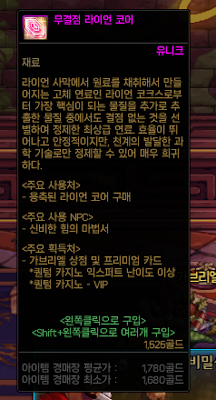




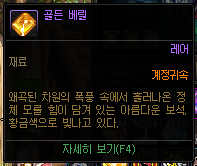

.png)
.png)


.png)







No comments:
Post a Comment