
- As promised in Summer Festival Summary, Season 10: The New Wave, has finally arrived. This patch adds new dungeons, new gears, new system, class balances, and more.
Table of Contents
Part 1
Scenario / Dungeon / Content
Sunken Depths
Stories
- Scenario:
- Season 14. Sunken Depths will be added to the quest book. (See this Director's Note for DFOG rename of this content)
- 3 new act quests are added.
- One new episode quest is added.
- Art & Illustration:
- Goddess of Death: Flawless Death Vissima, Kind Death Cenir, Rubra the Profane, Nesting Veroro, Camirak the Omen Bird, Gluttonous Taigo, Falling Ostry
- Azure Main: Horn Beast Kraken, Burning Crasher, Struggling Meliona, Rayron the Maleficence Slayer, Circuit Engineer Nerimo, Iron-faced Unmic
- Moon-Submerged Lake: Crimson Tooth Wulard, Zermio the Assailant, Camerin, Keeper of the Land, Cheshire the Copycat, Sowing Murk, Grailo the Logger
- Other NPC: Staunch Askin, Interceptor Theas, Moon Hunter Bezel, Freaky Bunny Horn, Designer Rollumber
- Goddess of Death:
- The first temple of the goddess Usir.
- Hidden on one of the many floating islands of the shimmering archipelago, its location is known only to the watchers of death.
- Entering the hidden entrance between the floating islands reveals the great gate of the goddess temple, and only those permitted by death can open this gate and enter.
- It is a place that is treated as a rumor to outsiders, as it is difficult to believe that there are humans in the celestial realm who have not benefited from mistpunk.
- A new act, ‘Goddess of Death’, is added.
- This can be done by accepting the level 110 act quest 'The Threat of Overwhelming'.
- Azure Main:
- The mother ship of the Blue Hawk, and one of only a handful of 'Baral'-class super-large airships in the entire ship realm.
- As the headquarters of the Blue Hawk, it boasts a grandeur that is large enough to carry Blue Hawk ships.
- Since the bow has a decoration in the shape of the divine beast 'Swingscat', the bow of the Azure Main breaking through the mist can be seen as the movement of a giant divine beast.
- At the center is a large power source called the 'Heart of the Blue Sea', which allows it to absorb and energize the surrounding mist in real time and move.
- To the Blue Hawk members who gather together as if they were family, it is their home and hometown, and it has a meaning beyond the mother ship.
- A new act, 'Azure Main', is added.
- This can be done by accepting the level 112 act quest 'Long Conflict'.
- Moon-Submerged Lake:
- A lake with a huge moon.
- The moon reflected on the surface of the lake looks like it is sinking into the lake, and it is a beautiful sight that will leave anyone who sees it for the first time breathless.
- Unlike the surrounding darkness, regardless of day or night, the moonlight on the surface of the water looks like a bright light.
- It is also a place where divine beasts coexist on the lakeside and moon hunters come and go in the center of the lake.
- A new act, 'The Lake of the Moon', is added.
- This can be done by accepting the level 113 act quest 'Purpose of the Raid'.
- Worshiper of Extinction:
- A strange phenomenon has occurred on one of the floating islands of the swaying archipelago.
- A lake that is dyed black and dizzying to approach.
- People testify that it has been eroded by the malefic energy. However, the ominous and powerful force felt in this lake is not the malefic energy.
- A new episode, 'The Worshiper of the End', is added.
- This can be done by accepting the level 112 episode quest 'Suspicious Traveler'.
- Improved Act Quest Skip Function:
- The 'Clear Past Quest' and 'Clear Current Quest' functions will be merged and reorganized into the 'Clear Act Quest' function.
- This feature allows you to access the latest Act Quests that can be performed at your current character level at once.
- Existing act quests are cleared without rewards, and can be viewed at any time through the replay function.
- Fame restrictions for accepting Season 13 Act Quests and Normal Difficulty Scenario Dungeons have been removed.
- The large amount of quest clear experience points that were awarded in Season 12 and Season 13 Level 110 Act Quests will no longer be awarded.
- When you reach level 110 through the accelerated growth mode, the act quests up to Season 13 'Remaining Anxiety' will be cleared.
Sunken Depths Areas
- A new region, 'Sunken Depths', will be added to the world map.
- Accessible after completing the level 110 act quest 'March of the Unicorn'.
- Three new towns are added.
- Crimson Mine Village:
- The mine is called the Bleeding Iron Mine because the minerals mined there are particularly red.
- And the small town near the mine is also named Crimson Mine Village after the Bleeding Iron Mine.
- The miners who have worked at the Bleeding Iron Mine all their lives, and the next generation who have learned the know-how from them, are continuing the family business.
- A new town, 'Crimson Mine Village', will be added to the Sunken Depths region.
- Accessible after completing the level 110 act quest 'March of the Unicorn'.
- Inae, City of Promises:
- A gigantic airship city floating on the open sea.
- Layers of airships are stacked up like buildings, and these structures are stacked up again to form one gigantic airship.
- It is a trade city that controls the flow of funds and goods throughout the entire world, centered around the Chamber of Commerce and Industry. Due to this characteristic and limited exposure time, it is called 'City of Promises'.
- Due to the limited land space, the tall buildings look precarious, but it was built safely with the 'Compass of Mercy', the giant airship that holds the center, and excellent design.
- A new town, ‘Inae, City of Promises’, will be added to the Sunken Depths region.
- Accessible after completing the level 112 act quest 'To the Promised City'.
- Sanctuary of Scattered Stars:
- The gathering place of moon hunters.
- Located in the center of the lake where the moon is submerged, it is a place where moon hunters living in nature gather implicitly.
- Originally, moon hunters did not have a specific place to live for safe hunting, but as time passed, they needed a place to gather.
- Naturally, they gathered in this place where the large moon was most visible from the lake, and it was named the resting place of scattered stars because it was a place where they gathered and rested.
- A new town, 'Sanctuary of Scattered Stars', will be added to the Sunken Depths region.
- Accessible after completing the level 113 act quest 'Copy'.
Dungeon Fighter Chronicle
- With the update to the Sunken Depths story, the 'Season 14 Sunken Depths' item will be added. Related web stories, webtoons, and DFU related items will also be added.
- DnF Chronicle - The way items are organized in Season 13 will change.
- 'New Beginning' is moved to 'Road to the Heavens' section.
- The way titles are displayed for each event is improved.
- Added LOG function:
- A LOG function has been added to the dialogue displayed during Act/Episode/Guide Quest progression.
- The LOG function only applies to quests that provide replay.
- You can use the LOG function by clicking the LOG button located at the top right of the dialog window or by pressing the [Backspace] key.
- However, when playing a scenario dungeon, there may be dialogues where the LOG function is intentionally excluded for production purposes.
- You can output the log view window using the LOG function. You can review previously passed dialogues based on the dialogue currently being output through the log view window.
- However, you can only check the dialogue for the quest you are currently in progress, and you can view the dialogue for the previous quests you have already cleared by replaying them.
- The currently output dialogue is displayed at the bottom of the log view window.
- You can control the scroll bar by using mouse operations and [↑][↓] key input.
- You can close the log view window and resume playing by pressing [Esc] or [Backspace].
- Improved replay function:
- The way the dialog is structured in the quest details in the Replay tab has changed.
- The text format has been changed and character names are now displayed (This change will also apply to all quests.)
- Scenario dungeon production dialogue and quest completion dialogue will be added (This change only applies to acts/episodes/guide quests that provide replays.)
- A Try It button will be added to the right of every quest title in the Replay tab.
- For quests that consist only of dialogue, you can click the Experience button to replay the dialogue through a dialogue window.
- For quests consisting of dialogue and scenario dungeon progression, you can click the Experience button to proceed through the dialogue window and scenario dungeon again. (The dungeon progression method is the same as before.)
- However, it can only be used in Seria's room.
- A View Log button will be added to all quests in the Replay tab.
- After selecting a quest, click the View Log button at the bottom right of the quest book to view the dialogue for that quest through the displayed View Log window.
Improved Combat System
- Dev's Note: As the combat system of Dungeon & Fighter gradually becomes more sophisticated, we have simplified the neutralization system to alleviate this.
- We have improved the existing complicated calculation formula to simply reduce the neutralization gauge as the damage to the character increases, and additionally introduced the "Ignition" gauge system that allows the neutralization gauge to be reduced more quickly if the character is not hit, so that you can experience a better action reward.
- In addition, we have judged that the monster is currently applied as a constant counter state, which is not being used in accordance with its meaning.
- From Sunken Depths, we have changed it so that the counter state is only applied at certain moments in accordance with the concept of an actual counter, and improved the display of damage received by monsters to make it easier to know that they are in a counter state.
- In addition, we have adjusted the HP of dungeons before Sunken Depths in a unified manner so that the balance of existing content is not affected due to these changes.
- We intend to diversify the play style through the revised neutralization and counter system, and we will continue to supplement it to provide adventurers with a more fun action in the future. Thank you.
- The neutralization system is improved:
- Changed so that the neutralization gauge can be reduced more in proportion to the character's "damage".
- An ignition system is added:
- The "deduction rate" of the neutralization gauge increases in real time according to the ignition gauge amount .
- The ignition system increases over a certain period of time from the moment the monster first hits.
- When hit by a monster, the ignition gauge is depleted and stops, then starts again after a certain amount of time.
- All specifications of the ignition gauge are applied on an “individual basis” .
- The counter system is improved:
- Changed so that the counter status only occurs at certain moments during the monster pattern.
- Damage display is enhanced when a monster is in counter state.
- The HP of all monsters between levels 1 and 140 will be lowered by 20%.
Improved Status Display
Added New Status Abnormalities
- Improved buff icon display: Buff and debuff icons have been changed to be displayed on separate lines.
- Buff Icon: Bottom line notation. Some buffs from character skills have been changed to be displayed as icons for each skill in cases where they are displayed as a common icon.
- Debuff Icon: Top line display. The debuff icon only displays abnormal status and has a border added.
- The party status window has been changed to display buff and debuff icons separately. All debuff icons are displayed at the very end.
- Enhanced invincibility awareness: When a character is invincible, an effect is added to the HP gauge.
- New status effect - Rupture:
- A new status effect, <Rupture>, is added. It's a disabling status effect that increases the final damage taken over the duration.
- When applied to a monster, the effect of rupture is applied even if it is not in a disabled state.
- Rupture can be stacked up to 3 times, and the damage taken increases depending on the number of stacks.
- Test Server: When the duration ends, the stack decreases by 1.
- Life Server: When the duration ends, the abnormal status is removed.
- When applying additional burst after 3 stacks, the 3-stack status is updated.
- Rupture is applied with different numerical values when applied to characters/monsters.
- Effects of each rupture stage - Character:
- Stage 1: Final damage received increased by 25%
- Stage 2: Final damage received increased by 50%
- Stage 3: Final damage received increased by 75%
- Effects of each rupture stage - Monster:
- Stage 1: Final damage received increased by 5%
- Stage 2: Final damage received increased by 7%
- Stage 3: Final damage received increased by 8%
- When using items or skills that recover from abnormal status, the status will be completely removed.
- Reorganization of existing status abnormalities:
- Options related to damage increase due to existing status abnormalities will be transferred to the existing equipment basic options.
- The option to increase status damage due to stacking of damage-type status abnormalities has been removed.
- The conditional damage increase option for the abnormalities status effect will be removed.
- Damage type status abnormality:
- Poison: Removed the option to increase poison damage due to overlapping.
- Burn: Removed option to increase burn damage due to overlapping. Removed option to increase damage due to additional burn status effect while freezing status effect is applied.
- Shock: Removed option to increase shock damage due to overlapping.
- Bleed: Removed option to increase bleeding damage due to overlapping.
- Disarmed status abnormality:
- Freeze: Removed the option to increase damage due to additional freezing status effects while applying a burn status effect.
- Sleep: Removed option to increase damage due to lifting sleep status abnormality.
Monster HP UI Renewal
- HP UI Improvements: The basic composition and appearance of the Monster HP UI will be improved.
- The total HP is displayed in the center as a %, along with the number of lines.
- UI changed so that HP gauge is deducted based on %.
- Monster race notation is excluded.
- HP shake improvement: The shaking of the HP UI is fine-tuned depending on the damage intensity.
- Improved expression of abnormal status: Invincibility and holding status abnormality display is improved.
- Normal Monster HP:
- In addition to the HP UI output, HP is briefly displayed at the top of regular monsters. Only the remaining HP of each monster is briefly displayed.
- The system can be turned ON/OFF via settings. It is set to OFF by default. (Check box not shown)
 |
| Normal monster HP setting |
 |
| Monster top notation |
Sunken Depths
Advanced Dungeons
- Advanced dungeon exclusive channel:
- A dedicated channel is created for each advanced dungeon.
- Each advanced dungeon only allows party creation and play through dedicated channels.
- Create a party:
- High-level dungeons have their own towns, and you can enter them by creating a party through the dedicated NPC located there.
- Dedicated NPC and Party creation window
- In the dedicated channel, the number of remaining entries to the advanced dungeons that each channel belongs to and the number of special rewards from the advanced dungeons are displayed on the party portrait.
- Dedicated waiting room: Once you've completed creating your party, you can recruit additional party members or wait in the dedicated waiting room. You can start the advanced dungeon through the dedicated NPC menu in the dedicated waiting room.
- Content Status: Through the content status, you can check the number of times you can enter each advanced dungeon and the maximum weekly special reward for the Sunken Depths Dungeon.
- Recommended Advanced Dungeons:
- You can check the advanced dungeons that match your fame through the recommended mark in the Adventure Guide or the recommended mark in the channel selection window.
- We recommend entering the recommended dungeons to obtain rewards appropriate for your fame.
- Weekly Special Rewards: The "Advanced Dungeon Integrated Reward Count" is shared between the Sunken Depths dungeons, and can be obtained up to 2 times per week per character.
Sunken Depths Advanced Dungeon
Moon-Submerged Lake
- Content Entry:
- After clearing the act quest 'Behemoth's Charge', you can enter the upper dungeon channel Moon-Submerged Lake. This channel is available for access starting at 34,749 fame and open all days of the week.
- You can enter the content through the NPC 'Moon Hunter Bezlo' in the <Moon-Submerged Lake> channel.
- You can create a party by talking to the NPC 'Moon Hunter Bezlo' or through the party creation button in the party search UI.
- After creating/joining a party, you can move to the right area and start the content through the NPC 'Moon Hunter Bezlo' or the right portal.
- Content Information:
- Entry Level: 115
- Recommended Party Size: 1~4 players
- Fame Requirement: 34,749
- Entry Fatigue Cost: 30
- Weekly Entry Limit: 1
- Your Weekly Entry count will be decreased at the beginning of the content.
- Weekly Integrated Reward Count: 2
- You can receive weekly rewards by clearing content within the 2- time limit.
- When you receive rewards, the number of integrated rewards will be deducted.
- Content Rules:
- Restrictions:
- A 20-minute time limit applies when entering a dungeon. If the time limit is exceeded, you will be considered to have failed to clear the dungeon and will automatically be removed from the dungeon.
- Puppet items are restricted from use in this content.
- It has a 4 life coin limit and is shared with party members.
- You can obtain 4 additional items while progressing through the dungeon.
- Skill cooldowns are not reset when using coins in the dungeon.
- Content failure: If you fail to defeat the final boss within the time limit, you will fail to clear the level.
- Abandon Mission & Continue:
- The party leader can retreat from the dungeon by using the retreat button on the minimap. A penalty time is given when retreating.
- In a retreat situation, the party leader can give up the content or re-enter through the NPC 'Moon Hunter Bezlo'.
- When continuing, you can play with the dungeon progress maintained before retreating, and you will start from the starting point.
- When abandoning a mission, the mission is abandoned if all party members agree through a vote. If you abandon a mission, all dungeon progress will be reset and the number of weekly entries will be restored.
- Live Server: The re-entry cooldown after retreating is fixed at 3 seconds.
- Local Buff: Regional buff 'Continued Maintenance' added.
- The ‘Continued Maintenance’ buff is applied in the dedicated channel <Lake of the Moon>.
- Upon entering dungeons, strength and intelligence will be increased.
- The ability increase due to the `Continued Maintenance` buff does not affect the buffer's buff skills.
- Content Progress: In the Moon-Submerged Lake, you will battle the beasts that have become monsters in the vast fields and take the path to the Land of Chaos via the Guide River.
- Troop Disposal:

- You can move to the next room without killing all the regular monsters.
- Information on currently defeated monsters is displayed on the situation board.
- Undefeated regular monsters will appear in the next room.
- Named, Boss Monster Maps can only be entered after all regular monsters have been defeated.
- Displays the number of monsters currently being hunted. When the number of monsters gathered is at its maximum, moving rooms is not possible.
- The more normal monsters there are on the map, the more powerful abilities they gain.
- 10 to 19: Reduces damage taken by 40%/Increases attack power by 50%
- 20 to 29: Reduces damage taken by 60%/Increases attack power by 100%. Grants Super Armor
- 30 or more: Reduces damage taken by 80%/Increases attack power by 150% and grants hold-impossible status
- Moon Hunter's Joy:

- When you kill a normal monster, you will receive encouragement from the Moon Hunters. You can obtain more gauges by killing many monsters at once.
- You can use it by pressing the key assigned to the Elite Agent Mode/Raid Special Key.
- Default value: ` (~)
- When you change the shortcut key settings, the tooltip will also change.
- When used, all players' final damage increases by 50% for a certain period of time.
- Upper Floor:
- Depending on your current location on the upper level, it is divided into the Moon Hunters' Campground, Moon-locked Lake, and Starry Forest ecosystems.
- After defeating the monsters that appear in two of the three areas, you must pass Kamerin's test to proceed to the lower level.
- Once you enter an ecosystem, you must summon and defeat named monsters before you can move to another ecosystem.
- When you defeat a certain amount of regular monsters and summon named monsters, monsters appropriate for each ecosystem will appear.
- Moon Hunter Camp → 'Camerin, Keeper of the Land'
- Moonlit Lake → 'Sowing Murk'
- Starry Forest → 'Grilo the Logger'
- Camerin's Ambush
- Each ecosystem has a Camerin ambush site, which is indicated by a glowing border on the situation board.
- When summoning a named monster in the ambush, Camerin appears to help in battle.
- Lower Level: In the lower levels, you will chase down Zermio the Assailant and engage in battle before facing off against the enemy, Ulad.
- Dungeon run example:
Sunken Depths Advanced Dungeon
Azure Main
- Content Entry:
- After clearing the act quest 'Behemoth's Charge', you can enter the Sunken Depths dungeon channel Azure Main. This channel is available for access starting at 44,929 fame and open all days of the week.
- You can enter the content through the NPC 'Circuit Combinator Nerimo' in the Azure Main channel.
- You can create a party by talking to NPC 'Circuit Combinator Nerimo' or through the party creation button in the party search UI.
- After creating/joining a party, you can move to the left area and start the content by talking to the NPC 'Circuit Combinator Nerimo' or through the left portal.
- Content Information:
- Entry Level: 115
- Recommended Party Size: 1~4 players
- Fame Requirement: 44,929
- Entry Fatigue Cost: 30
- Weekly Entry Limit: 1
- Your Weekly Entry count will be decreased at the beginning of the content.
- Weekly Integrated Reward Count: 2
- You can receive weekly rewards by clearing content within the 2- time limit.
- When you receive rewards, the number of integrated rewards will be deducted.
- Content Rules:
- Restrictions:
- A 20-minute time limit applies when entering a dungeon. If the time limit is exceeded, you will be considered to have failed to clear the dungeon and will automatically be removed from the dungeon.
- Puppet items are restricted from use in this content.
- It has a 8 life coin limit and is shared with party members. Skill cooldowns are not reset when using coins in the dungeon.
- Content failure: If you fail to defeat the final boss within the time limit, you will fail to clear the level.
- Abandon Mission & Continue:
- The party leader can retreat from the dungeon by using the retreat button on the minimap. A penalty time is given when retreating.
- In a retreat situation, the party leader can give up the content or re-enter through the NPC 'Circuit Combinator Nerimo'.
- When continuing, you can play with the dungeon progress maintained before retreating, and you will start from the starting point.
- When abandoning a mission, the mission is abandoned if all party members agree through a vote. If you abandon a mission, all dungeon progress will be reset and the number of weekly entries will be restored.
- Local Buff: Regional buff 'Continued Maintenance' added.
- The ‘Continued Maintenance’ buff is applied in the dedicated channel <Azure Main>.
- Upon entering dungeons, strength and intelligence will be increased.
- The ability increase due to the `Continued Maintenance` buff does not affect the buffer's buff skills.
- Content Progress: The dungeon Azure Main is a mission to defeat the Horn Beast Kraken and reclaim the mothership. You will head to Azure Main via the Cruel Beast.
- The Horn Beast Kraken roams around Azure Main and intervenes in battles, but depending on the situation, you can use the Kraken's attacks to your advantage to conquer the dungeon.
 |
| Cruel Beast (left), Azure Main (right) |
- In Cruel Beast, you must help the friendly NPC 'Rayron the Maleficence Slayer' and the interception team to destroy the Kraken and parasites that attacked Cruel Beast. Defend against the parasites approaching Raylon and destroy all of the Kraken's tentacles to enter Azure Main.
- There are three key institutions in Azure Main: the 'Arsenal', 'Wheelhouse', and 'Deck'. Two random institutions among the core institutions are occupied by 'Anchoring Huleez' and 'Struggling Meliona' respectively.
- Once you defeat both 'Anchoring Huleez' and 'Struggling Meliona', you can enter the engine room.
- The dungeon will be cleared when the Sonic Boom Crassimor & Horn Beast Kraken occupying the engine room are defeated.
- Recapture Buff:
- When clearing the core organ of Azure Main, you get recapture buff. The 'Wind of Swiftness' buff is obtained when clearing Cruel Beast.
- The acquired organ recapture buff will be automatically activated when the 'Horn Beast Kraken' is groggy.
- When the Recapture Buff is activated, the companions provide different beneficial effects.
- Live Server:
- The re-entry cooldown after retreat is fixed at 3 seconds.
- Cruel Beast - A guide notification is added upon entry.
- Cruel Beast - Reduces the health of the Kraken's tentacles.
- Cruel Beast - Increases the health of Kraken's parasites.
- Cruel Beast - Increases the summoning cycle of Kraken's Parasite.
- Azure Main - Reduces the health of Kraken's parasites.
- Horn Beast Kraken - Reduces the number of weak points on the Kraken's tentacles.
- Horn Beast Kraken - Increases the hitbox range of your weak point.
- Anchoring Huleez - Increases the amount of health Huleez loses when hit by the Kraken.
- Anchoring Huleez - Reduces the hold time of traps and the respawn time after removal.
- Dungeon run example:
Sunken Depths Advanced Dungeon
Goddess of Death
- Content Entry:
- After clearing the act quest 'Behemoth's Charge', you can enter the Sunken Depths dungeon channel Goddess of Death Temple. This channel is available for access starting at 48,988 fame and open all days of the week.
- You can enter the content through the NPC 'Kind Death Cenir' in the Goddess of Death Temple channel.
- You can create a party by talking to NPC 'Kind Death Cenir' or through the party creation button in the party search UI.
- After creating/joining a party, you can move to the left area and start the content by talking to the NPC 'Kind Death Cenir' or through the left portal.
- Content Information:
- Entry Level: 115
- Recommended Party Size: 1~4 players
- Fame Requirement: 48,988
- Entry Fatigue Cost: 30
- Weekly Entry Limit: 1
- Your Weekly Entry count will be decreased at the beginning of the content.
- Weekly Integrated Reward Count: 2
- You can receive weekly rewards by clearing content within the 2- time limit.
- When you receive rewards, the number of integrated rewards will be deducted.
- Content Rules:
- Restrictions:
- A 20-minute time limit applies when entering a dungeon. If the time limit is exceeded, you will be considered to have failed to clear the dungeon and will automatically be removed from the dungeon.
- Puppet items are restricted from use in this content.
- It has a 8 life coin limit and is shared with party members. Skill cooldowns are not reset when using coins in the dungeon.
- Content failure: If you fail to defeat the final boss within the time limit, you will fail to clear the level.
- Abandon Mission & Continue:
- The party leader can retreat from the dungeon by using the retreat button on the minimap. A penalty time is given when retreating.
- In a retreat situation, the party leader can give up the content or re-enter through the NPC 'Kind Death Cenir'.
- When continuing, you can play with the dungeon progress maintained before retreating, and you will start from the starting point.
- When abandoning a mission, the mission is abandoned if all party members agree through a vote. If you abandon a mission, all dungeon progress will be reset and the number of weekly entries will be restored.
- Local Buff: Regional buff 'Continued Maintenance' added.
- The ‘Continued Maintenance’ buff is applied in the dedicated channel Goddess of Death Temple.
- Upon entering dungeons, strength and intelligence will be increased.
- The ability increase due to the `Continued Maintenance` buff does not affect the buffer's buff skills.
- Content Progress:
- You must stop the monsters heading to the temple and get inside the temple faster than them.
- The path to the temple is very rough, but if you kill many monsters in the area or actively utilize the various elements hidden inside the mysterious temple, you can carry out the operation more easily.
- Card of Destiny:
- After the content starts, 4 cards will be presented, and you can check the battle characteristics of each monster. Cards are set randomly each time, and only monster cards that need to be conquered sequentially are activated first.
- Each time you defeat a monster, the card for the next monster to be defeated becomes activated.
- New experiences and strategies are possible depending on the card effects.
- Card effects are applied when battling each monster.
- There are monsters that must be defeated before encountering the final boss, and you can defeat other monsters and utilize them in various ways depending on your choice.
- Morale System:
- In the Goddess of Death story, you will be affected by the morale system when fighting monsters.
- Each monster has a set level of morale, and depending on whether the level is high or low, it can be advantageous or disadvantageous.
- For players, you basically start at level 1 and can obtain a level equal to the morale of the monsters you kill.
- Depending on the situation, you can strategically utilize the above systems to lead to a more advantageous battle.
- The Shimmering Archipelago:
- Time Attack is activated in the Shimmering Archipelago area.
- You must clear the archipelago within the time limit, and if you fail, the monster 'Beroro' will appear in the Hall of Silence area.
- It appears as a monster that must be defeated with the highest priority in the hallway.
- After defeating 'Camirak the Omen Bird', you can enter the Hall of Silence.
- Hall of Silence:
- In the Hall of Silence area, survival support will appear in random locations.
- You can obtain up to 5 supports, and they are available upon selection.
- When acquired, various effects and buffs are provided and can be used for additional strategies.
- The dungeon will be cleared when you defeat 'Flawless Death Vissima' located deep in the corridor.
- Live Server:
- Goddess of Death - The morale value obtained when defeating regular monsters appearing has been changed.
- Camirak the Omen Bird - Some effects of core patterns are modified.
- Flawless Death Vissima - Some effects caused by card effects are fixed.
- Flawless Death Vissima - A casting gauge is added that shows the duration of the effect from the Death World card effect.
- Flawless Death Vissima - Added message regarding acquisition of some damage increase related buffs.
- Flawless Death Vissima - During battle, the health of the "Eclipsed Flawless Self" of the Incarnation Pattern is reduced.
- Flawless Death Vissima - Some patterns are modified immediately after Phase 2.
- Goddess of Death - The placement of regular monsters on some maps has been adjusted.
- Death Goddess Temple - The morale level obtained from some survival supports has been adjusted.
- Goddess of Death - The immovable area within the map of the Desecrated Lubra has been fixed.
- (Added) Goddess of Death - The range of the attack is improved when the desecration of the Rubra is disabled and in a groggy state.
- Dungeon run example:
Sunken Depths Advanced Dungeon
Memories of the White Sea
- Dev's Note: Memories of the White Sea is an advanced dungeon where you can re-experience the two dungeons of the White Sea through the Dream Tuner. The two dungeons of the White Sea are designed as dungeons where new and returning adventurers can farm in Sunken Depths, and they have been prepared to be lighter and more comfortable to play than the previous dungeons of the White Sea.
- You can enter after clearing the quest 'Behemoth's Charge'. When you clear the quest, you can enter the ‘White Cloud Valley in a Dreams’ and ‘Solidarity in a Dreams’ channels.
- Advanced Dungeon (Weekly) - You can create a party through the NPC 'Dream Tuner' in the 'Dream White Cloud Valley' and 'Dream Solidarity' channels. After creating/joining a party, you can go to the Dream Room in the center and start through each content NPC.
- Live Server:
- Memories of the White Sea - Weekly reward acquisition limits apply per account.
- The number of weekly rewards that can be obtained from Dreamy White Cloud Valley and Dreamy Solidarity is limited to 20 per account.
- For accounts that have used up all of their weekly rewards, play will be restricted for that week.
- You can check the number of account rewards you have received through the UI in the upper right corner when entering the channel.


White Cloud Valley in a Dream
:
- Content Information:
- Entry Level: 115
- Recommended Party Size: 1~4 players
- Fame Requirement: 16,316
- Entry Fatigue Cost: 30
- Weekly Entry Limit: 1
- Your Weekly Entry count will be decreased at the beginning of the content.
- Weekly Integrated Reward Count: 2
- You can receive weekly rewards by clearing content within the 2- time limit.
- When you receive rewards, the number of integrated rewards will be deducted.
- Content Rules:
- Restrictions:
- A 30-minute limit is applied upon starting the content.
- As long as you don't leave the party, you can continue to challenge for the duration of the time limit.
- Content failure: Failure to defeat the Final Boss, Elder Luton, within the time limit will result in a failed clear.
- Abandon Mission & Continue:
- The party leader can retreat from the dungeon using the Retreat button on the mini-map. If you retreat, you can't re-enter the dungeon for a while.
- After retreating, you can select Abandon Mission through NPC Elder Luton.
- If you abandon a mission, all progress in the dungeon will be reset, and consumed entries and materials will not be returned.
- Combat Restrictions:
- Puppet items are restricted from use in this content.
- You have a default limit of 4 Life Tokens and share the number with your party members.
- All party members will automatically resurrect after defeating Named and Bosses, and the Life Token limit will be reset.
- Skill cooldowns will not be reset when you use Life Tokens in dungeons.
- After entering the content, you can track your progress through the dungeon using the Status Board.
- A special object, the Mist Collector, will be available in dungeons. You can collect Mist Energy in the Mist Collector by defeating monsters and use it to your advantage in battle.
- Dungeon Progress:
- Defeating monsters will increase your dungeon progress.
- New boss monsters are unlocked based on your dungeon progress stat.
- When the dungeon progress is at its maximum, the final boss, Elder Luton, is unlocked.
- Mist Collector:
- A special object, the Mist Collector, collects Mist Energy when you subdue a Normal monster or battle a Boss monster.
- Approach the Mist Collector and use the Dungeon Special key to carry and set it up. Up to one person can have a Mist Collector.
- At the maximum amount of collected Mist Energy, it can be installed to significantly reduce the Neutralize Gauge of a Boss Monster.
Solidarity in a Dreams
:
- Content Information:
- Entry Level: 115
- Recommended Party Size: 1~4 players
- Fame Requirement: 23,016
- Entry Fatigue Cost: 30
- Weekly Entry Limit: 1
- Your Weekly Entry count will be decreased at the beginning of the content.
- Weekly Integrated Reward Count: 2
- You can receive weekly rewards by clearing content within the 2- time limit.
- When you receive rewards, the number of integrated rewards will be deducted.
- Content Rules:
- Restrictions:
- A 30-minute limit is applied upon starting the content.
- As long as you don't leave the party, you can continue to challenge for the duration of the time limit.
- Content failure: Failure to defeat the Final Boss, Bluehawk Captain Birdie, within the time limit will result in a failed clear.
- Abandon Mission & Continue:
- The party leader can retreat from the dungeon using the Retreat button on the mini-map. If you retreat, you can't re-enter the dungeon for a while.
- After retreating, you can select Abandon Mission through NPC Bowmaster Ludmilla.
- If you abandon a mission, all progress in the dungeon will be reset, and consumed entries and materials will not be returned.
- Combat Restrictions:
- Puppet items are restricted from use in this content.
- You have a default limit of 4 Life Tokens and share the number with your party members.
- All party members will automatically resurrect after defeating Named and Bosses, and the Life Token limit will be reset.
- Skill cooldowns will not be reset when you use Life Tokens in dungeons.
- Dungeon Progress:
- After entering the content, you can use the mini-map to view your route through the dungeon.
- After clearing each ship, you can go to the bow and select the next ship to proceed to.


- By destroying each ship, you can board the captain's ship, the Bluenaught, at the end.
- You can meet Bluehawk Captain Birdie on the captain's ship, the Bluenaught.
- Request Support:
- During battle, you can receive effects that help you progress through the dungeon.
- There are a total of 4 helpful effects, and when acquired, they last permanently until the dungeon is cleared.
 Final damage increases by 50%.
Final damage increases by 50%. Skill cooldown is reduced by 50%.
Skill cooldown is reduced by 50%. Attack speed, casting speed increase by 30%, and movement speed increase by 50%.
Attack speed, casting speed increase by 30%, and movement speed increase by 50%. When attacking an enemy, health is restored equal to 2% of the damage inflicted.
When attacking an enemy, health is restored equal to 2% of the damage inflicted.- Expected Reward Ratio: An icon indicating the reward efficiency between the Sunken Depths will be added to the Expected Reward UI section.
Sunken Depths Advanced Dungeon
Rewards
- Clear Reward: When clearing a dungeon, you can obtain the following items with a set probability. All rewards from advanced dungeons appear as clear rewards.
- Backpacker Benny's Store: When clearing a dungeon, there is a certain probability that the backpacker NPC Benny will appear. The following items can be purchased from the Backpacker Benny NPC.
- Live Server:
- The probability of obtaining the items inside the 'Sunken Depths Dungeon Unique Equipment Pot' among the rewards from each dungeon will be adjusted.
- The first quest reward for each advanced dungeon will be changed.
The Watch of the Five Monsters
- Six new dungeons will be added: 4 daily mission dungeons and 2 hell dungeons. You can enter after clearing the level 115 act quest 'Behemoth's Charge'. You can enter after clearing the level 115 act quest 'Behemoth's Charge'.
- The limited mission dungeons of the daily missions are strengthened and can only be played once per character per dungeon.
- The number of characters is limited to 20.
- If you have not reached fame level 13,195, the Five Monsters Dungeon mission will not appear.
- When entering the Five Monsters Watch Dungeon, the character becomes bound to the daily mission.
- When the character's attribution becomes 20/20, the corresponding dungeon will no longer appear.
- However, if there is a character among the characters you are affiliated with that has not cleared the dungeon, the Five Monsters Watch dungeon will appear for that character.
- When the dungeon is cleared, it changes to a normal dungeon.
- Content Information:
- Dungeon Entry Level: 115
- Entry fame: 13,195
- Daily reward limit: 1
- Fatigue: Consumes 2 fatigue points per room.
- Party: Party available
- Admission materials: None
- Malefic Watch:
- After 25 seconds of a named or boss encounter, Malefic Watch will activate.
- When this ability is activated, a gaze mark is created on the monster every 5.5 seconds.
- The mark is destroyed when hit and the following effects are applied to monsters and players.
- Monster: Damage received increases by 50%. When hit, health and neutralization gauges are consumed in proportion to the target value.
- Player: Increase damage received by 10%
- The effect can stack up to 10 times and will also be applied to monsters encountered later.
- Clear Rewards: You can obtain the following items according to a set probability from the clear rewards.
- Digming's Furball Reward: You can obtain rewards according to a set probability when using it, and the items and probability that appear do not differ depending on the difficulty level.
- Backpacker Benny's Store: The following items are sold at the Benny's Secret Shop, which appears with a certain probability when clearing a dungeon.
 Maleficent Clues: Tradable, Used to enter the Maleficent Hunt dungeon.
Maleficent Clues: Tradable, Used to enter the Maleficent Hunt dungeon.
Worshiper of Extinction
- A new Hell dungeon has been added.
- Content Entry:
- Entry Level: 112
- Entry fame: 13,632
- Party: 1~4 people
- Fatigue: 8
- Entry materials: 22
 Doom Oracle
Doom Oracle - Entrance Quest: [Worshiper of Extinction] The Suspicious Traveler
- Entry location: Crimson Mine Village
- Applying the new system:
- Seamless loading:
- If you don't press the retry button and just move in the direction you are progressing, a new Hell Party dungeon will start.
- Adventurers who are familiar with the existing Retry button can access the new Hell Party Dungeon using the Retry button.
- Whether you move using buttons or by running to the right, new dungeons are loaded naturally without going through a loading screen, allowing for faster dungeon play.
- Bonus entry:
- If you clear the Worshiper of Extinction multiple times, you will get a chance to enter the Worshiper of Extinction for free.
- If you acquire this opportunity, the next Worshiper of Extinction can enter without consuming any materials.
- Free entry opportunities are limited to Worshiper of Extinction only and do not apply to Abyss: Worshiper of Extinction.
- Abyssal Rift:
- When playing in Worshiper of Extinction, a rift leading to the Abyss will appear with a certain probability.
- If you pass through this gap into the Abyss and kill the worshippers, you will obtain rewards of higher value than in Worshiper of Extinction.
- Mysterious Luck:
- When playing in Worshiper of Extinction, you will have a chance to get a 15x or 50x bonus.
- When Mysterious Luck is applied, you can obtain rewards 15x/50x more than usual.
- Extinction Stalker Knox: As you progress through the Worshiper of Extinction, there is a small chance that you will encounter Nox, who is guarding a piece of the Extinction. If you defeat Nox, you can obtain the Primeval Equipment that Nox was guarding.
- Worshiper of Extinction Rewards:
- Basic Rewards: When clearing a dungeon, you can obtain the following items with a set probability.
- Mysterious Fortune Reward: A chance to grant you additional Mysterious Fortune rewards in addition to your base rewards.
- Abyssal Rift Rewards: When playing in Worshiper of Extinction, there is a chance that an Abyssal Rift will appear. When the Abyss Rift appears, you can obtain exclusive rewards with a set probability, and basic rewards and mysterious luck rewards do not appear.
Abyss: Worshiper of Extinction
- A new advanced Hell Party dungeon, Abyss: Worshiper of Extinction, has been added.
- The various systems applied to Worshiper of Extinction do not apply to Abyss: Worshiper of Extinction.
- Content Entry:
- Entry Level: 112
- Entry fame: 13,632
- Party: 1~4 people
- Fatigue: 60
- Entry materials: 120
 Abyss Doom Oracle
Abyss Doom Oracle - Entrance Quest: [Worshiper of Extinction] The Suspicious Traveler
- Entry location: Crimson Mine Village
- Applying the new system:
- Set targeting: You can select the pool of equipment before entering the dungeon. When entering a party, each party member can select the set they want to enter.
- Obtaining the results of multiple plays: You can earn rewards equivalent to playing Worshiper of Extinction multiple times in one playthrough.
- Obtaining Legendary Confirmation: Since it is a high-cost dungeon, you can guarantee to obtain one piece of equipment of legendary quality or higher.
- Abyss: Worshiper of Extinction Rewards: When clearing a dungeon, you can obtain the rewards below with a set probability. Before entering the dungeon, you can select one of the four buttons, and you can obtain different rewards depending on the button you select.
Worshiper of Extinction Shop
(Abyss & Normal)
Worshiper of Extinction
(Abyss & Normal)
Backpacker Benny's Store
- There is a certain probability that the Backpacker Benny NPC will appear. The following items can be purchased.
Sunken Depths
Normal Dungeon
- Six new normal dungeons will be added to the Sunken Depths region. You can enter after clearing the level 115 act quest 'Behemoth's Charge'.
- Each dungeon has 3 maps, and you will enter a random map when you enter.
- Live Server: The amount of gold obtainable from regular dungeons is reduced.
- Content Information:
- Dungeon Entry Level: 115
- Daily Entry Limit: None
- Fatigue: Consumes 2 fatigue points per room.
- Party: Party available
- Admission materials: None
- Fame requirement:
- Shimmering Archipelago:
- The area is hit by the rough currents and winds of the high seas, and the characteristics of the archipelago accelerate these winds, shaking the floating islands as a whole.
- Due to these irregular winds, the floating islands collide with each other, and the floating islands suddenly move somewhere, making everything unpredictable.
- When viewed from afar, this irregular collection of floating islands looks like they are swaying, and is why they are called the 'Shimmering Archipelago'.
- The Shimmering Archipelago dungeon will be added to the Sunken Depths Crimson Mine Village area.
- Additional elements:
- During the dungeon progression, monsters that the player can interact with will appear.
- You can obtain a buff by interacting with the target monster. Buff Effect: Movement speed increased by 70%
- Acquired buffs are deleted after 20 seconds.
- Hall of Quietude:
- A wide corridor that runs throughout the temple of the Goddess of Death, the corridor is softly illuminated only by the dreamy light of the indigenous beasts, the Jelipa, and the plants.
- It is called the Hall of Quietude, as one must always prove their piety by remaining silent when walking here .
- The Hall of Quietude dungeon will be added to the Sunken Depths Crimson Mine Village area.
- Additional elements:
- You can obtain the Shadow Sword from certain monsters while progressing through the dungeon, or from the mural of Usir.
- Shadow Black follows the player and flies to the monster in front when the attack key is pressed, reducing its HP. Automatically fired when encountering named enemies and bosses.
- Cruel Beast:
- As a large-scale weapon and mother ship of the interception force, it has a very strong hull and various weapons installed to deal with numerous monsters.
- In particular, the large harpoon attached to the bow is powerful enough to tear apart monsters larger than airships. Therefore, the interception force often operates the Cruel Beast roughly in order to catch as many monsters as possible.
- A Cruel Beast Dungeon will be added to the area within the Central Heavens.
- Additional elements:
- An explosive device appears within the dungeon.
- Destroying an explosive device will cause significant damage to monsters located on the map.
- Once you destroy an explosive device, subsequent explosive devices will explode in a chain reaction. The method of destroying the explosive device varies depending on the sub name displayed when entering the dungeon.
- Heart of Blue Sea:
- The engine room of the Azure Main, it absorbs the surrounding mist in real time and reproduces it as the power of the Azure Main.
- In the celestial realm where there is infinite fog in the atmosphere due to the influence of the Mist God, it is practically infinite power.
- As it is the most important area in the entire Azure Main, it is guarded by the 'Burning Crasher' who has been in the Blue Hawk for the longest time among the 1st Battalion which boasts the best fighting power.
- Heart of Blue Sea dungeon will be added to the area within Sunken Depths.
- Additional elements:
- ‘Mutant Parasites’ will appear during the dungeon progression. Deals significant damage to monsters when defeating mutated parasites.
- Once you kill a mutated parasite, the parasites that appear afterward will explode in a chain reaction. The method of dealing with mutated parasites varies depending on the sub name displayed when entering the dungeon.
- Starfall Forest:
- A huge forest surrounding a lake where the moon is submerged.
- It is full of huge trees that seem to block out the sky, and when viewed from above, it looks like a solid fortress wall.
- The dark scenery and the dense trees even during the day scare first-time visitors, but as you spend time with the friendly beasts in the forest, you will quickly adapt.
- You can easily see beasts that follow people and young moon hunters who are still learning how to hunt.
- Additional elements:
- 'Shining Digming' appears during the dungeon progression. When you approach Digming and activate it, you can obtain additional rewards with a certain probability.
- You can move to hidden areas through the ‘Suspicious Bush’ that appears while progressing through the dungeon. When entering a hidden area, you can additionally encounter a ‘Shining Digming’.
- Additional rewards can be obtained after defeating the boss.
- Pathfinder River:
- A river that flows from a lake where the moon is submerged. It is a single river that flows through numerous floating islands in the depths of the open sea, and is connected to the Land of Chaos, so strong monsters often appear.
- Among the moon hunters, only those who have been recognized for their skills through the expedition ceremony can open the connected path and reach it. However, even experienced moon hunters are put in danger due to the waterway that constantly flows between the lush vegetation and large and small floating islands.
- Nevertheless, the moon hunters who do not give up the hunt and the giant divine beasts like Ulad who help them join forces to fight the monsters.
- A guide river dungeon will be added to the Sanctuary of Scattered Stars area.
- Additional elements:
- 'Sparkling Digming' appears during the dungeon progression. When you approach Digming and activate it, you can obtain additional rewards with a certain probability.
- While progressing through the dungeon, the 'Digming-swallowing figure', 'Lost Digming', and 'Fruit Tree' will appear. You can rescue `Sparkling Digming` by hitting the figure that swallowed Digming and rescuing it.
- Additional rewards can be obtained after defeating the boss.
- Vanguard of Annihilation (Additional Systems):
- When entering the dungeon, you may encounter the ‘Vanguard of Annihilation’.
- When you acquire the 'Spear of Annihilation', a special UI will be displayed and will last for up to 15 seconds.
- You can gain additional duration when killing monsters.
- The Moonlight's Divine Beast, Shadow of Death, and Yoshial Process cannot gain duration.
- When 'Vanguard of Annihilation' is activated, you will obtain one random effect from the effects below.
Sunken Depths
Normal Dungeon Rewards
- Normal Dungeon: When you defeat a boss monster, you can obtain the following items according to a set probability.
 Digming's Furball: Untradeable, A ball of fur that fell off and became entangled with the treasures that Digming was keeping. Since each individual likes different treasures, you can find out what 'Digming's treasure' is by digging it up.
Digming's Furball: Untradeable, A ball of fur that fell off and became entangled with the treasures that Digming was keeping. Since each individual likes different treasures, you can find out what 'Digming's treasure' is by digging it up.- You can obtain it as a clear card reward when clearing a dungeon.
- You can obtain rewards according to a set probability when using it, and the items and probability that appear do not differ depending on the difficulty level.
- Backpacker Benny's Store: The following items are sold at the Benny's Secret Shop, which appears with a certain probability when clearing a dungeon at all difficulties.
 Maleficent Clues: Tradable, Used to enter the Maleficent Hunt dungeon.
Maleficent Clues: Tradable, Used to enter the Maleficent Hunt dungeon.
Sunken Depths
Scenario Dungeon Reward
- When clearing a dungeon, you can obtain all items except Legendary Cards from the rewards available in regular dungeons. Depending on the placement of normal/named/boss monsters in each dungeon, the type/total amount of rewards may differ slightly.
- Drop Items: When you defeat a boss monster, you can obtain the following items according to a set probability.
 Digming's Furball: Untradeable, A ball of fur that fell off and became entangled with the treasures that Digming was keeping. Since each individual likes different treasures, you can find out what 'Digming's treasure' is by digging it up.
Digming's Furball: Untradeable, A ball of fur that fell off and became entangled with the treasures that Digming was keeping. Since each individual likes different treasures, you can find out what 'Digming's treasure' is by digging it up.- You can obtain it as a clear card reward when clearing scenario dungeon.
- You can obtain rewards according to a set probability when using it, and the items and probability that appear do not differ depending on the difficulty level.
Maleficent Energy Trace
Maleficent Hunt
- Additional reward system:
- Objects that can grant additional rewards during the dungeon progression appear.
- Starfall Forest / Pathfinder River - `Fallen Moon Hunter`
- Shimmering Archipelago / Hall of Quietude - `Sparkling Digming`
- Cruel Beast / Heart of the Blue Sea - `Purification Device`
- When interacting with objects, you can obtain additional rewards after defeating the boss.
- 1 object appears in the Maleficent Energy Trace Dungeon.
- 2 to 4 objects appear in the Maleficent Hunt Dungeon depending on probability.
- Maleficent Energy Trace Rewards: This is a dungeon where you can obtain gold on a daily basis. Equipment does not drop. When you kill a monster, you can obtain the following items according to a set probability.
 Maleficent Trace (Account-bound)
Maleficent Trace (Account-bound) Leiern Core (Untradeable)
Leiern Core (Untradeable) Harmonious Crystal (Untradeable)
Harmonious Crystal (Untradeable)- Backpacker Benny's Store: The following items are sold at the Benny's Secret Shop, which appears with a certain probability when clearing Maleficent Energy Trace.
 Maleficent Clues: Tradable, Used to enter the Maleficent Hunt dungeon.
Maleficent Clues: Tradable, Used to enter the Maleficent Hunt dungeon.- Live Server: The amount of gold you can obtain has been reduced, and it has been changed so that you can obtain Maleficent Clues for sure.
- Maleficent Hunt Rewards:
- This is a dungeon that can be entered by consuming the item
 Maleficent Clues. You can obtain a lot of gold and
Maleficent Clues. You can obtain a lot of gold and  Maleficent Trace, and there is a chance that tradeable Maleficent Trace will drop. Does not drop equipment. When you kill a monster, you can obtain the following items according to a set probability.
Maleficent Trace, and there is a chance that tradeable Maleficent Trace will drop. Does not drop equipment. When you kill a monster, you can obtain the following items according to a set probability.
- Backpacker Benny's Store: The following items are sold at the Benny's Secret Shop, which appears with a certain probability when clearing a dungeon at all difficulties.
- Live Server:
- The amount of gold you can obtain is reduced, and the drop rate of Maleficent Clues is increased.
- Artifact drop rate and secret shop appearance probability increase.
- Repair coupons
 will be added to the Maleficent Clues Shop. Account-bound, costs 10 Maleficent Clues, limit 4 per week per account. Deleted on the 1st of the month.
will be added to the Maleficent Clues Shop. Account-bound, costs 10 Maleficent Clues, limit 4 per week per account. Deleted on the 1st of the month. - Maleficent Trace Store: You can exchange the traces of the yogi for gold and items through the NPC Moon Hunter Bezlo, Circuit assembler Nerimo, Senir the Affectionate Death.
Memories of Paragon
- Dev's Note: The Memories of Paragon content has been newly introduced to minimize the regrettable aspects and irrationality of the previous Exceed content, and to lower the importance of guard skills so that only the strength of the adventurers can be proven. A total of 10 levels of difficulty are provided from Tier 1 to Tier 10, and we hope that it will be a fun experience where you can test the feedback of your strength during the process of equipment farming.
- Memories of Paragon:
- Monthly content, Memories of Paragon, will be added.
- Level 115 side quest ‘Bunnyhorn’s Proposal’ is added.
- This quest can be completed after clearing the central stage - 'Behemoth's Charge'.
- Content Entry:
- When you accept the side quest 'Bunnyhorn's Proposal', you can enter the special channel Memories of Paragon.
- The Memories of Paragon channel is available for entry starting from fame level 33,992.
- You can enter the content by selecting the tier you wish to challenge through the NPC 'Eccentric Bunnyhorn' in the Memories of Paragon channel or through the UI on the right.
- Content Information:
- Entry level: Level 115
- Number of people admitted:1 player mode / 4 player mode
- Position fame: 33,992
- Fatigue consumed upon entry: doesn't exist
- Entry restrictions:
- 1-player mode: No entry limit
- 4-player mode: Tiers that have been cleared cannot be re-entered
- Number of rewards:
- Common: Conditional rewards can be obtained once a month per tier.
- 1-person mode: Differential rewards can be obtained according to the monster's HP.
- 4-person mode: Rewards can be obtained upon clearing.
- Tier:
- Memories of Paragon is organized into tiers of difficulty from Tier 1 to Tier 10.
- You start from Tier 1, and when you clear it, you can challenge the next tier.
- The tier will drop by 1 tier from the standard each month, and will reset to tier 1 the following month if there is no play record.
- Basic Rules:
- Time limit:
- Tier 1 - Tier 9: 4 minutes
- Tier 10: 6 minutes
- Common Rules:
- Play time when using coins - 20 seconds
- Personal recovery consumables limited to 5 times
- Position Fame:
- Tier 1: 33,992
- Tier 2: 41,830
- Tier 3: 45,744
- Tier 4: 48,988
- Tier 5: 52,496
- Tier 6: 54,604
- Tier 7: 56,119
- Tier 8: 58,596
- Tier 9: 59,976
- Tier 10: 61,296
- Entry rules:
- 1-player mode: Re-entry possible after clearing
- 4-player mode: Cleared tiers cannot be re-entered
- Entry restrictions: Character Limits
- Up to 8 characters per account per month
- When playing Memories of Paragon, characters are tied to your list
- Monthly reset:
- Characters are unbound at reset on the 1st of every month.
- Unbound characters are adjusted by -1 tier.
- If there is no play record while unbound, they are adjusted to tier 1 for the following month.
- Clear Conditions:
- Tier 1 - Tier 10: Defeat all monsters in the corresponding tier
- Tier 10 (only for 1-player mode): Infinite mode continues for the remaining time after killing
- Guard System:
- You can use guard skills by assigning "Dungeon Special Key 2" in the Memories of Paragon content.
- When guarding successfully, HP/MP is restored for 5 seconds and the guard skill can be reused immediately.
- It can be used to cancel actions, except in certain circumstances.
- You can cancel guard by pressing the jump key during casting.
- Score System:
- There is an achievement score that can be obtained for each tier.
- Achievement scores are accumulated into ranking scores and reflected in the Memory of Achievements ranking.
- Scores are accumulated only in single-player mode and are reflected in rankings.
- Infinite mode:
- In Tier 10 of the solo mode, HP is restored even when you defeat the boss.
- After this, the infinite mode will begin and you can earn additional achievement scores during the remaining time.
- 1-player mode - How to get rewards
- In single-player mode, rewards will be paid to your inventory after play ends in proportion to the reduced monster HP.
- Rewards for each tier section are paid out once a month, and sections that have already been obtained cannot be obtained again.
- If you clear a higher tier after the next month, you will receive the lower tier sections all at once even if you do not play.
- Note: If you clear a higher tier, you will not be able to play in 4-player mode for the cleared tier, including lower tiers, until the next month.
- 4-player mode - How to get rewards
- In 4-player mode, you must clear the selected tier to receive the rewards for that tier in your inventory.
- Each tier reward section is shared with the solo mode, and only the unclaimed sections will be rewarded.
- Tiers that have already been cleared cannot be played in 4-player mode.
- Memories of Paragon Rewards:
- Basic Rewards: You can obtain rewards according to your progress when clearing the dungeon.
 Fragments of Memories of Paragon: Untradeable, You can purchase Epic/Legendary/Unique Pot and Doom Oracle items.
Fragments of Memories of Paragon: Untradeable, You can purchase Epic/Legendary/Unique Pot and Doom Oracle items.
- Store: A shop will be added to the Eccentric Bunnyhorn NPC in the Memories of Paragon channel.
Part 2
Items / Characters
New Level 115 Equipment
New Level 115 equipment is added.
- New equipment other than weapons can be equipped with Level 110 fusion stones.
- You can transfer between Level 110 equipment and Level 115 rare / unique / legendary / epic / primeval equipment. Cannot inherit with tradeable equipment.
- The Adventurer's fame for reinforcement / amplification /refining Level 115 equipment has the same value regardless of rarity.
- The shop selling price of Level 115 equipment will be adjusted according to the phase of each rarity.
- Live Server:
- The durability of weapons above Lv. 115 will be unified to 48.
- The shop selling prices for all weapons above Lv. 115 will be unified to the maximum price for each rarity.
- The repair cost for all weapons above Lv. 115 will be unified to the minimum value for each rarity.
- New equipment types:
- Live Server:
- The existing Master Kaleido Box will be changed to allow use of items up to level 110, and related text will be added.
- The Master Kaleido Box sold at the NPC Seria Shop will be changed.
- New Master Kaleido Boxes are added to the sale.
- The sale of the four Master Kaleido Boxes (Rare, Unique, Legendary, Epic) will be discontinued.
- You can refund the Master Kaleido Box you have previously purchased by purchasing a refund jar from the refund tab in the NPC Seria shop menu.
- In Arad Pass 2025 Season 1, the Master Kaleido Box obtainable from the Mileage Shop will be changed to the new Master Kaleido Box.
- A phrase will be added to the existing Transcendence Stone and One-Shot Transcendence Stone stating that only equipment up to level 110 can be used.
- The reinforcement / amplification / enchantment values of level 115 equipment will be changed to have the same values regardless of rarity.
- Buffer-specific options applied to equipment will now be applied in town.
- The application status of some equipment activation options will be modified to remain even after resurrection.
- Bug Fixes - Fixed an issue where the physical/magical attack power increase values were different when strengthening/amplifying legacy weapons.
- Some legacy weapons have had their options changed.
- Final damage change:
- The final damage values for each grade of some weapons will be adjusted.
- Added buffer-only options for some weapons.
- Change set equipment:
- The following changes have been made to the Serendipity Set:
- [God's Blessing] activation option will be adjusted for Legendary/Epic/Prime grades (1% → 3%).
- Improved so that the [Second Luck] option is activated immediately when [Wings of Luck] is activated.
- The final damage value for each grade is adjusted.
- Set options will change.
- The following changes have been applied to the Pitch Black Purification set:
- The final damage value for each grade is adjusted.
- Set options will change.
- The following changes have been applied to the Soul Fairy set:
- The final damage value for each grade is adjusted.
- Set options will change.
Set Point System
- A set point system is added:
- A set option corresponding to the sum of the set points on each piece of equipment is applied.
- There are a total of 12 sets of equipment.
- Exclusive set points are added together with the corresponding set points.
- Shared set points are added to the set with the highest exclusive set point value.
Armory System
- Dev's Note: We added the 'Armory System' to easily store acquired equipment and check the progress of farming. The 'Armory System' is a system that allows you to register and manage level 115 equipment, and you can easily register equipment through the 'Armory Registration' function. In addition, the 'Armory System' will be of great help in farming, such as checking set information and converting equipment.
- 'Armory System' is added:
- You can use the armory system through the right menu of the equipment inventory, the menu selection window (ESC), the equipment quick menu, and shortcut keys.
- When you use the 'Register in Armory' function to register level 115 equipment or destroy the equipment through dismantling / extraction or reinforcement / amplification, the equipment will be registered in the armory.
- Equipment registered in the armory is saved per character, and the same equipment can be registered up to 9 times.
- In the set information, you can check the registered equipment for each set, the set point value, and the set rarity option corresponding to the set point.
- You can use the `Equipment Conversion System` to convert equipment with the corresponding settings when you click the equipment conversion button.
- When you click the Equipment Simulator button, you can check the equipment simulator for the corresponding setting.
- When you click on the equipment icon, a detailed information window will appear on the right, where you can check the registered rarity, number of registered equipment, and information on the equipment for that part.
- You can check equipment information for each rarity by clicking on the registered rarity.
- When you click the Tuning Selection button, you can check the tuning information for the corresponding equipment.
- In the details, the set option of the rarity corresponding to the set points currently registered in the armory is displayed by default.
- You can check the set options by rarity by pressing the left and right arrow buttons and the - / + button.
Equipment simulator
- Dev's Note: The equipment simulator is a system that allows you to indirectly check new equipment or replace desired equipment when you want to. You can virtually wear the desired equipment and check the changes. We hope that this will be helpful to adventurers in the process of farming equipment.
- An equipment simulator system is added. Access to the equipment simulator system is available from your inventory and on equipment level 115 or higher.
- System Rules: For characters wearing equipment of level 110 or higher and fusion stones in all parts, you can check the simulator result values in the left UI.
- While using the equipment simulator, character movement, changing currently equipped equipment, and changing skill trees are restricted.
- The current content applied to my character, excluding equipment and fusion stones, will be reflected in the equipment simulator.
- Change Equipment: In the equipment simulator, you can virtually wear the equipment you own and the equipment you search for, and compare the increase in skill damage and buff power of your current character.
- When you virtually wear equipment, any enhancements, amplifications, reinforcement, enchantments, or fusion stones applied to the previous equipment will be transferred.
- You can search for and equip equipment and fusion stones that are level 115 or higher.
- You can search by setting detailed categories and perform set searches. When you search for and wear a set, the set that matches the selected level will be worn at once.
- Changes: In the equipment simulator, you can compare the total damage and damage against cooldown indicators for dealer classes, and you can additionally compare the total damage increase rate for buffer classes.
- Total damage: Total damage is the sum of all skills' damage.
- Damage compared to cooldown: Damage per cooldown is the sum of the skill's damage divided by its cooldown.
- Total damage increase rate: The total damage increase rate is the sum of the damage increases to a character when a buff is provided to the virtual character. The Enchantress's favoritism skill is calculated and reflected as an average based on a 4-person party.
- The values provided in the equipment simulator may differ from those in actual dungeons.
- Since the equipment simulator does not reflect environmental factors such as monster abilities or dungeon characteristics in an actual dungeon, the effects of some items may differ.
- The contents of the changes are reflected by comparing the equipment you were wearing with the equipment you tried on virtually when using the equipment simulator.
Equipment Conversion System
- Dev's Note: We've added an 'Equipment Conversion System' to allow you to easily swap out equipment stored in your Armory. With this system, you can easily convert level 115 equipment to other level 115 equipment registered in your Armory, including inheritance. Before conversion, the equipment will be registered in your Armory and one soul of the corresponding rarity will be returned. Therefore, you can freely use various sets.
- Equipment Conversion System is added:
- You can use the equipment conversion system in the following ways: The 'Convert Equipment' button in the Armory UI, NPC Mystical Grimoire, Item Quick Menu.
- Converts the level 115 equipment you are equipped to another level 115 equipment registered in the armory through equipment conversion.
- Enchantment values such as reinforcement, amplification, reinforcement, fusion stone, grade, and enchantment are maintained.
- Only level 115 equipment that can be registered in the armory can be converted.
- The costs involved in conversion are as follows:
- When converting tuned equipment to equipment of the same rarity in the same part, the tuning value is maintained. If the rarity is different, the soul consumed during tuning will be returned.
- Before conversion, the equipment will be registered in the armory and 1 soul of the corresponding rarity will be returned.
- Example: When converting Little Fairy Top (Unique) to Veteran Herd Top (Epic), 1 Unique Soul is returned, 1 Epic Soul and 40,000 Gold or 8 Malefic Traces are required.
- If you do not have equipment before conversion, you can create equipment using a soul of the same rarity as the equipment after conversion.
- When equipment that has not been registered in the Armory or dissembled / extracted is converted to the Armory, the following material items will be received by mail with a set probability.
- Convert only specific parts
- You can convert only a portion of the file while leaving only the part to be converted.
- You can right-click on the equipment to deselect any parts you do not wish to convert.
- Live Server
- When equipment that has not been registered in the Armory or dismantled/extracted is converted to the Armory, you will receive dismantling materials (clear cubes, etc.) by mail with a set probability.
- The word attached to equipment converted or created after registering in the Armory will change.
- Soul Crystal [X] (Conversion/Creation) → Soul Crystal/Disintegration Material [X] (Conversion/Creation)
- Soul Crystals and dismantling/extraction byproducts will not appear when dismantling/extracting equipment with the corresponding word.
Equipment Tuning
- An equipment tuning system is added:
- You can proceed through the 'Equipment Tuning/Upgrade' menu of the 'Mystical Grimoire' or the 'Designer Rollumber' NPC.
- You can tune up to 3 times for level 115 rare ~ epic equipment, excluding unique equipment
- The following values increase as tuning progresses:
- Weapon: Final damage, buff, adventurer fame
- Armor, Accessories, Special Equipment: Set Points
- When tuning, the following materials are required depending on the part/rarity of the registered equipment.
- When tuning a tuned piece of equipment, or when equipment is destroyed due to equipment conversion, dismantling/extraction, or reinforcement/amplification failure, the souls consumed during tuning will be returned. However, when converting equipment to the same part/rarity, the tuning value is transferred.
Equipment Upgrade
- An equipment upgrade system is added:
- You can proceed through the 'Equipment Tuning/Upgrade' menu of the 'Mystical Grimoire' or the 'Designer Rollumber' NPC.
- You can proceed with level 115 rare ~ legendary equipment that has been tuned 3 times.
- When upgrading, the equipment will be upgraded to a higher rarity equipment of the same part/set.
- When upgrading rare armor, accessories, or special equipment, you can upgrade it to a desired set of equipment of the same part.
- When upgrading, the enchantments and equipment grade given to the equipment are maintained.
- When upgrading, all of the materials listed below are required for each piece/rarity of equipment registered.
Equipment Dissemble / Extract
- Dev's Note: Drops of common / uncommon equipment that are practically unused have been removed. When dismantling / extracting level 115 equipment, a new soul that matches the rarity will appear, and a soul crystal that can be traded will appear with a set probability. The results of dismantling / extracting level 115 equipment other than souls have also been adjusted to match the rarity phase.
- When you use the level 115 equipment armory registration function or destroy equipment through dismantling / extraction or reinforcement / amplification, you will obtain souls of each rarity with a set probability. Equipment obtained through conversion cannot obtain soul crystals.
- When registering or dissembling level 115 Primordial equipment in the armory, you will additionally obtain untradeable material items. Equipment obtained through conversion cannot obtain Prime Stella when dissembled.
- When dissembling / extracting level 115 equipment, the items and quantities obtainable will be adjusted according to the phase of each rarity.
- The name of the soul that appears when dissembling equipment of level 110 or lower will be changed.
- Live Server
- (Revised) When dismantling/extracting level 1~110 common, uncommon, rare, unique, chronicle, and legendary equipment, the items and quantities obtainable will be adjusted according to the phase of each rarity.
- (Revised) The shop selling prices of common, uncommon, rare, unique, chronicle, and legendary equipment of levels 1~110 will be adjusted according to the phase of each rarity.
- The items sold at NPC 'Abello' professional shop will be changed as follows.
- Alchemist:
- Enchanter:
- Animator:
Transcendence
- The cost of transcending level 115 equipment is as follows.
Inheritance System
- The Inheritance system will change:
- Changed so that 12 parts can be inherited at once.
- The enchantment effects between material equipment and inherited equipment are swapped.
- Batch Inheritance proceeds as follows:
- When the Inheritance System UI opens, equipment equipped in the left slot with at least one enchantment effect will be automatically registered.
- Enchantment Effect: Reinforcement / Amplification / Refining, Enchanting, Fusion Stone
- Manually register the equipment to inherit the enchantment.
- The material equipment of the selected area and the enchantment information of the inherited equipment are displayed.
- Costs are incurred only for areas where both material equipment and inherited equipment are registered.
- 25,000 gold per part or 5 Malefic traces.
- If any of the material equipment or inherited equipment is not registered, the inheritance will not proceed.
Mist God Weapon / Sacrosanct Equipment
Upgrade System
- Dev's Note: In order to preserve the value of the efforts of adventurers who participated in the level 110 cap, we have prepared the function of upgrading the Mist God Weapon and Sacrosanct Equipment. The upgraded equipment has been set to perform strongly even in the Sunken Depths season, so that its strength is maintained. In particular, the upgraded Sacrosanct equipment has been set to produce 10 legendary souls when dissembled, so that its value as a commodity is maintained even in the Sunken Depths season.
- 1 Legendary Soul is consumed for upgrades.
- You can upgrade the Primordial Grade Mist God weapon after completing the restoration of the constellation and rumination activation. The Mist God weapon maintains its existing options and its final damage increases.
- You can upgrade the unsealed Sacrosanct equipment to level 115 equipment by reaching Option Level 80.
- Upgraded Sacrosanct equipment changes options 1 - 4 to new options and provides common set points.
- You can check detailed options in ‘Specifications after upgrade’ below.
- Upgraded Sacrosanct equipment cannot be transcended or resealed.
- The Mist God Weapon and Sacrosanct Realm equipment that have been upgraded can be dissembled, and you can obtain 10 Legendary Souls.
- The Mist God Weapon and Sacrosanct Realm equipment can only be upgraded a maximum of 40 times per account.
Adjusting Fame Levels
- Dev's Note: We have adjusted the fame value provided by the system that has been deleted or will be deleted in the future, and adjusted the fame value that has become excessively high. The fame that the character currently has is recalculated upon first login, so it may be displayed differently from the fame displayed on the character selection screen.
- Level 110 equipment upgrade fame will be adjusted upward (113 → 250)
- The fame provided by the system below has been removed, and the fame value has been readjusted.
- As the fame level is adjusted, the fame levels used in existing content and systems will be readjusted across all of them.
Equipment Activation Options
- Dev's Note: Equipment activation options have been added to improve the usability of options that used equipment option keys. In addition to the commands specified in existing equipment, you can directly specify commands and register them in skill slots to use them.
- We hope you enjoy a more diverse battle experience with the various equipment activation options added to the new equipment in Sunken Depths.
- Some equipment activation option icons are currently in the works and will be reflected when the live server is updated. We ask for your generous understanding.
- In addition, registered equipment activation option icons are currently being deactivated when changing skill styles.
- For the convenience of adventurers, we are currently developing a system to save registered equipment activation options even when changing skill styles, and we will notify you through a notice when it is applied.
- 'Equipment Activation Option' is added:
- You can open the system UI via the ESC menu, a new button in the inventory UI.
- You can use the equipment activation options specified according to the level 115 equipment equipped by the character and the activated set options (Up to 10 can be used per character).
- If you have newly acquired or have not registered an equipment activation option, you will be notified via a system message.
- If an equipment item is unequipped while the equipment activation option is registered and the condition value temporarily drops below the required value, the option will be disabled. Options registered in the skill quick slot and skill expansion slot will be removed.
- When changing skill style, options registered in skill quick slot and skill expansion slot will be removed.
- Equipment activation options are available after registering a command and can be registered in the skill quick slot or skill expansion slot.
- Input possible keys: →←↑↓, Z, X, C, Space, equipment option operation keys (Caps Lock), &
- Character skills and other equipment activation options and commands cannot be used in conjunction with each other.
Level Achievement Rewards
- Level 115 Achievement Reward: When you reach Lv. 115, you can obtain the following items.
- Level 100 Achievement Reward: When you reach level 100, you will receive a Talisman and Rune Full Set Box
 via mail.
via mail.
'Mystical Grimoire' Store Changes
- Items that are no longer needed on the sale list will be removed and replaced with new items.
- The items sold in the 'Mystical Grimoire' shop will be changed as follows. New items for sale will also be added to new NPC shops in relevant areas.
- Live Server
- A limit on the number of times you can purchase the Level 110 Epic Fusion Stone Selection Box has been added.
- The purchase limit for Void Souls (Silver Coins) has been increased.
- A limit on the number of times you can purchase a standard weapon selection box has been added.
- Added the Primal Common Weapon Selection Box, Primal Common/Legacy Weapon Jar Weapon Cluster Selection Box, and Component Refund Jar.
Enchantment Cards and Beads
- Added new enchantments: 18 new enchantment cards are added.
- The 'Platinum Luck, Ellie Card' and 'Backpacker Benibu' cards can only be obtained through the card synthesis system.
- The illustration for the Backpacker Benny Bu card will be applied when the live server is updated.
- Changed some enchantment options:
Card Synthesis System Overhaul
- Dev's Note: We have added powerful synthesis result cards to enable you to obtain cards of better value through the card synthesis system. As a result, you can obtain cards of higher value than before, and synthesis costs will be added to maintain the status of high-value cards.
- The following cards will be added to the list of cards that can be obtained as Legendary/Unique grade cards.
- Platinum Luck, Ellie Card, and Backpacker Bunny Boo Card can only be obtained through card synthesis.
- When synthesizing cards, additional materials are required based on their rarity.
Adjust Existing Equipment Options
- Dev's Note: Due to various system changes such as the removal of Subtrait system, the reorganization of neutralization, and the reorganization of abnormal status, the options that were tailored to the system have been adjusted.
- In addition, unnecessary conditions and links between custom options have been cut off, so that adventurers can use equipment immediately after acquiring it while farming new equipment at Level 115.
- The set options have been split so that adventurers using the Record/Trace set can also change them quickly, and options that may cause excessive efficiency in Sunken Depths have been adjusted separately.
- The final damage and buff power values provided by the system below will be transferred to each level 110 epic equipment part.
- Subtrait system
- Final damage option when not wearing level 105 mythic equipment
- The options for the Record/Trace set will change.
- The options for the Mist God weapon will be changed.
- Level 105 epic equipment options will be changed.
- Level 105 custom options will be changed.
- The following fusion stone options will be changed.
- Change consumable options: Some consumable options in Dungeon & Life will be changed.
Buff Enhancement System Overhaul
- The options for the Fragmented Abyss set equipment will be changed to be applied permanently. The options for each part of the Deep Fragmented Abyss equipment will be applied upon registration in the same way as before.
- Applicable Options:
- Additional changes:
- NPC Jasra's shop will be removed.
- NPC Severin's shop will be deleted.
- For DPS characters, the equipment that can be registered in the buff enhancement UI will be modified so that only the Fragmented Abyss equipment type can be registered. If equipment that cannot be registered in the buff enhancement system is registered, it will be automatically removed.
- The buff skill related options and set options of the Legendary Grade Abyss Fragment item will be deleted.
- The rarity of Legendary Grade Fragmented Abyss items will be changed to Rare.
- The options for the Unique Grade Deep Fragmented Abyss item will be modified as follows:
Skill/Item Effect Transparency Settings
- Game Settings - Effects Tab - Item Effect Transparency feature added to My Character, Party Member Effect Settings.
- The item effect transparency setting is applied at the same value as the existing character skill effect transparency setting.
- For party member item effect transparency, the default value is 100%, so please check and adjust it.
- This setting feature is saved on a per-character basis.
Guild Shop Reorganization
- Store reorganization details: The NPC Imperial Supply Soldier Ande Shop will be modified as follows
- The NPC Imperial Supply Soldier Ande Shop will be modified as follows:
Change Reinforcement / Amplification
- Reinforcement / amplification costs and safety reinforcement / amplification criteria will change.
Changes to Existing Content Rewards
- Dev's Note:
- We would like to share with you some of the changes in the content of the Sunken Depths update that are different from the Dungeon & Fighter Festival broadcast.
- We planned to improve the Mist God Raid and Awakened Forest rewards so that you can obtain new Sunken Depths rewards, but we decided not to add the Awakened Forest content because it could cause unnecessary fatigue consumption.
- We ask for your generous understanding.
- Asrahan: Mu, God of Mist, some raid rewards will be changed.
- When cleared, you can obtain
 20 Doom Oracle
20 Doom Oracle - The following rewards will be deleted from the rewards you receive upon clearing.
- Epic Soul
- High Priest's Archives Key
- Vivid Memory Remnants
- Special Memory Remnant
- Dim Floating Stones
- Mists of Ignorance Jewel
- Refined Mist
- Condensed mist core
- Mist Halo
- Level 105 Custom Epic Equipment
- Harmonious Mist Cube
- Sacrosanct Area Pot
- The following rewards will be deleted from the auction:
- Resplendent Mist Halo
- Epic Soul Box (300)
- Harmonious Mist Cube
- Inviolable Area Equipment
- High Priest's Archives Key Box (2/3)
- The following rewards will be removed from the weekly auction:
- Warped Dimension Cube Box [Tradable] (10~100)
- Resplendent Mist Halo
- Harmonious Mist Cube
- High Priest's Archives Key Box (1~3)
- The following items will be added to the Raid Shop:
 Archives Key: Costs 45 Pure Five Element Flow
Archives Key: Costs 45 Pure Five Element Flow- The following items will no longer appear in all content rewards:
- Common / Uncommon grade equipment
- Level 105 fixed/custom epic equipment
- Level 105 Sacrosanct Area Legendary Equipment
- Warped Dimension Cube
- Clear Mist Cube [1/2 Lock]
- Harmonious Mist Cube
- Mist Halo
- Resplendent Mist Halo
- White Ocean Coin
- Single-use Sacrosanct Area Equipment Extractor
- Tales of Bravery for each content
- Jewels by content??? (콘텐츠별 보옥)
- Unwithering Silver Sprig
- Harmonious Mist Cube
- The following items will no longer appear in the scenario dungeon:
- Abyss Battery
- Pale Mist
- Golden Beryl
- Live Server
- All NPC shops will remove the sale of common/uncommon quality gear. Common / Uncommon equipment will be removed from the encyclopedia information as their acquisition sources are removed.
- Asrahan: Mu, God of Mist Raid Group Member List Skin rewards will no longer appear in the Mist God, Mu Raid Auction.
- Machine Revolution: Crystallized Chaos Box rewards will no longer appear in the Bakal Raid Auction.
- A new icon mark will be added to materials that are untradeable / account-bound and have very low importance. Tooltips for these items will be simplified.
- Adventurer Group Trait Reward Changes: Now give Industry Silver Coin.
Delete Existing Content
- The following content will be removed:
- Codename Gaebolg
- Operation Hope
- Exile Mountains
- Pandemonium War
- Forgotten Land
- Sailing Dungeons (Trial of Champion, Inner Castle, Underground Castle)
- Noblesse Code
- Solace of Kashipa Normal/Expert/VIP
- As content is deleted, any associated specifications are removed.
- Content-only channel
- Content related quests
- Some areas related to content
Delete Existing System
- Some systems will be deleted.
- Subtrait
- Sacrosanct Area Equipment Option Level Change/Option Change System
- Tales of Bravery
- As the Tales of Bravery is being deleted, some of the purchasable items for each content will be transferred to the NPC shops for each content.
- Gold Cards/Premium Cards appearing in Clear Rewards will be deleted.
- Selling Terranium through the Terranium Trade menu has been adjusted so that it cannot be sold.
- Terranium sales items will be removed in the 25/01/09 update.
- The ‘Equipment Enhancement’ menu will be removed from the Redtail Jonathan NPC.
Adjusting Existing Content Store Items
- The following items will be removed from the store:
Adventure Guide
- Monster Encyclopedia rewards will be changed as follows.
Seria's Welcome Reward Changes
- New/returning level-up mission rewards will be changed, and a level 115 achievement mission will be added.
- Return Mission - Buff Enhancement, Operation: Hope Clear Mission will be removed.
- Daily repeat mission change rewards will be changed.
- The following items will be removed and added to Seria's Welcome Shop:
- Guide mission rewards will change.
Improved Pot Opening Consumables
- Improved presentation is applied to Pot Opening after the Sunken Depths update.
Amplification Reorganization
- When equipment is amplified by +10 or more, the following options will be granted based on the value.
- +12 or higher weapon/earring slot will be reorganized so that the following options are granted based on the value.
- Live Server:
- Amplification special effects are added based on the sum of the amplification values of the equipment being worn (in the case of weapons, the reinforcement value is also included).
- From left to right: 144 ~ 155, 156 ~ 167, After 168.
- However, the reinforcement / amplification value of the secondary weapon is not included in the total value.
- Added game settings options for adding amplification special effects.
- If the option is unchecked, the amplification special effects of yourself/others will not be output.
- Options are applied per account.
- The display method for the final damage option granted when amplifying/reinforcing equipment has changed (The actual applied values are the same.)
- The issue where the Adventurer's fame level is not displayed in the amplification UI when attempting to amplify the earring part has been fixed.
Changed Rules For Triggering Options When Casting Skills
- For some skills, a 1-second cooldown will be applied to the activation of item options when casting the skill. Example: When casting the 'Ice Age' skill with a talisman equipped as a 'Creator' character with consecutive clicks
- Before: Option activated when casting skill for each click
- After: Option is activated only once per second when casting skill
- Target skill application rules
- Skills with a cooldown of less than 1 second that cannot be used alone
- Skills with a cooldown of 1 second or more, or skills that can be used with a cooldown of less than 1 second
- Detailed skill list:
- Mechanic (female): G-1 Corona, G-2 Rolling Thunder, G-3 Raptor
- Spitfire (female): G-14 Buster, G-35L Flash Bang, G-18C Freeze Grenade
- Battle Mage: Chaser
- Elven Knight: Chain Rush
- Vigilante: Malefic Beast Mode
- Creator: Firewall, Meteorite Fall, Ice Stone, Ice plate, Wind Press, Wind storm, Ice Age
- The skills of Spitfire (female) G-14 Buster, G-35L Flash Bang, G-18C Freeze Grenade will now be able to activate the cooldown reset option.
- When replacing equipment with level 115 cooldown recovery speed and cooldown reset options within a dungeon, the options will be activated 10 seconds later.
- When exchanging level 115 equipment within a dungeon, the cooldown for each option will be applied first.
Character Changes
Delete TP system
:- Dev's Note: The TP system was a system that induced changes in the character play experience by strengthening the characteristics of skills, but it is currently not functioning properly, and it was judged to be an unnecessary character-related system learning element compared to its function in the long term. So it was deleted.
- In addition, to prevent character performance from decreasing due to the deletion of the TP system, all TP options were transferred to each skill based on the master level.
- In the case of some TP skill options, if it was judged that the preference was low due to a decrease in the sense of skill use when transferred, they were not transferred, and in the case of options that were judged to have excessive utility functions, including survival ability, the effects were adjusted and transferred.
- The TP system will be deleted.
- All TP skill options are transferred to the basic effects of each target skill based on the mastery level. For example, Illusion Sword Dance
- For the following TP skills, some options are not transferred or their effects are adjusted.
- Live Server:
Skill window UI and function overhaul
:- Dev's Note: In addition to covering the various changes made through the Sunken Depths update, we have improved the UI and some functions so that adventurers can more intuitively check the necessary information when using the skill window. In addition, we are preparing additional skill window UI and function reorganization in line with the release of the skill function change system scheduled for the June 25 update, so please continue to give us your opinions and feedback after this reorganization.
- The Skill Window (K) UI has been changed and some functions have been added and changed.
- The public skill tab will no longer be fixed at the top of the skill window.
- The TP Skill Learning tab will be deleted.
- A menu button is added, and some functions are added and transferred to the menu.
- A guide screen for using the skill window is added.
- Change skill command:
- The cooldown notification registration and command lock functions can now be used in the command change window, and a batch registration/lock function is added.
- Register and cancel cooldown notifications in bulk: Batch registers or removes skills that are not registered in the quick slot from among the acquired skills to the cooldown notification UI.
- Batch lock and unlock command keys: Unlocks or unlocks all skills that are not command-locked among the acquired skills.
- Skill information display will change: Skill tooltips (basic information, skill description, skill options, special functions) will be changed.
- Color differentiation by skill type has been added.
- The notation method for each type of special function will change.
- Skill Quick Slot tooltips will change: Before (left) vs. After (right)
- The skill description / option description switching function is removed.
- Added the ability to switch between simple view and detailed view.
- Descriptions by type will be deleted, and dungeon/arena information will be changed to automatically switch depending on the current playing environment.
- The same tooltip specifications will be output in the command change window.
- When you click on a skill, the skill description will be displayed, and other information will be included in the skill description and displayed together. Before (left) vs. After (right)
- Other changes and fixes:
- The way skill level increases are displayed in the skill tree, skill information tooltip, and skill quick slot tooltip will be changed to the same way.
- The function to register cooldown notifications (Alt + left click) for creator characters in the skill window has been changed to be available.
- The phrase ‘Use skill cancel during normal attack’ will be removed from skill tooltips.
- Fixed an issue where tooltips in the enlarged replay screen were displayed abnormally.
- The issue where two skill icons are intermittently selected in the skill window has been fixed.
- The phenomenon of a temporary gap in the level display when clicking on a skill icon in master status in the skill window has been fixed.
- The issue where some skill options are only displayed in the arena has been fixed.
- The issue where the quick slot tooltip UI of some skills was displayed abnormally has been fixed.
- The content of the command function usage guide has been improved.
Character Creation Screen Reorganization
:- Dev's Note: The character creation screen is the first screen that adventurers see before setting off on an adventure to Arad. In the process of selecting a character, we have improved it so that adventurers can intuitively feel the play style and charm of the characters while providing necessary information to them.
- First, we changed the basic output illustration to display the neo awakening illustration so that you can see the appearance of the stronger character first.
- In addition, we have deleted the character ability UI because we judged it difficult to accurately display the relative abilities of the current 67 classes.
- However, in the case of the difficulty of gameplay, we have added more detailed steps so that it can serve as a guide for adventurers who are having trouble choosing a character.
- The character creation screen has been revamped.
- The illustration of the class selection button will be changed to the neo awakening illustration.
- When selecting a class, the neo awakening illustration will appear first.
- Character ability display will be deleted.
- The location where the difficulty level is displayed will change.
- The difficulty level of gameplay will be changed to a total of 4 levels.
- The class / awakening selection button UI will be changed.
- The weapon icon used will change.
Experience System
:- Dev's Note: There were many adventurers who wanted to explore other classes more freely and play them briefly through the experience system. Accordingly, we have removed the skill level restrictions and made it possible to freely set skill and quick slot settings, so that you can experience other classes more deeply.
- The experience system is being revamped.
- The entry method to the Experience System has been improved.
- If your character level is 70 or higher, you can now enter the experience mode through the Skill Window (K) menu.
- If your character level is lower than level 69, you can enter through the change job function in the skill window menu.
- The ability to enter through the character creation window will be maintained.
- The experiential environment is improved.
- The experience will be changed to a character at maximum level / neo awakening, and character skill settings will be possible while entering the experience mode.
- The skill window can be opened, and skill levels can be increased/decreased, and auto-shot and reset can be performed.
- Entry status initialization function added.
- A list of monsters that can be summoned and removed is added.
- The currently active contract and shortcut key settings can now be used in the trial mode.
Improved structure of buffer character fixed HP recovery skills
:- Dev's Note: In the case of fixed HP recovery skills that buffers have, the value changes depending on the buffer's stats, so it is difficult to recognize the HP recovery performance with just the skill tooltip.
- To improve this, we changed the HP recovery amount of fixed HP recovery skills so that they are not affected by character stats, and readjusted the HP recovery amount value.
- In the case of this adjustment, we made sure that the recovery efficiency is similar to that of the currently playing top content, so that the change in the play experience is not significant.
- The HP recovery amount of the following skills will be changed so that it is not affected by character stats, and the values will be readjusted.
- Female Crusader - Slow Heal
- Male Crusader - Healing Prayer
- Enchantress - Meticulous Stitching
- Muse - Nights and Dreams
Improved maintenance of some awakenings
:- Dev's Note: In the case of classes with transformation or summoning awakening skills, there were many cases where the skill was canceled when moving rooms while casting the skill, which was inconvenient. To improve this, we changed the function of awakening skills so that the skill casting is applied normally even when moving rooms while casting.
- When moving rooms while casting the following skill, the casting will now be completed normally.
Removed the effects of Level 3 / 6 / 9 of the 1st Awakening
:- Dev's Note: The additional effects that currently exist in the 1st awakening skill when the skill level increases were added as part of the growth feedback for the character level increase in the past when character development was more difficult than now, but we judged that they are unnecessary system learning hurdles.
- Therefore, we removed the system and transferred most of the enhancement effects to the basic functions so that the changes in the play experience of existing adventurers can be minimized.
- However, in the case of buff options that significantly affect the character's overall specs for a certain period of time when casting the 1st awakening skill, we used to maintain them as advantages according to the adventurers' choice, considering the long skill cooldown of the 1st awakening skill itself and restrictions on use through the Neo Awakening skill link system. However, we judged that the advantage could be excessively applied beyond the intended purpose due to synergy with certain items, so we adjusted the function of the options in question to strengthen the attack power of the skill itself instead of transferring it.
- Additional effects based on skill level of the 1st awakening will be removed.
- All characters will be invincible during their first awakening.
- The following additional effects are transferred to the base effects:
- Attack power increase effect (including effects from increased hit count and additional attacks)
- Increased attack range effect
- Other effects that strengthen the 1st awakening itself or advantage effects related to the character concept
- For the following skills, some effects are not transferred or are adjusted.
- Live Server:
Weapon related skill options reorganization
:- Dev's Note: In order for adventurers to be able to more freely employ various optional weapons that they can acquire through playing, we have reorganized some of the weapon-related skill options of the characters.
- The reorganization target is limited to the attack power and cooldown-related options, which are the most important considerations when using weapons. In addition, various additional options are still applied only when the character is wearing the most appropriate weapon for the character's concept, so we want to maintain each character's unique individuality.
- However, in the case of the Ranger's active buff, Death by Revolver, and some skills that cannot be cast unless a specific weapon is worn, problems were identified during the development and testing process, so the reorganization work has not been completed on the test server. Please note that the reorganization will be applied when the live server is updated, so please take note when playing the test server.
- The options for skills that only have attack power increase/cooldown reduction options when wearing a specific weapon will be changed.
- The attack power increase/cooldown reduction options for the following target skills will be changed to occur regardless of whether a specific weapon is equipped.
- Skill options that are not related to attack power and cooldown reduction are excluded from the change, and will still only be applied when wearing specific weapons. Example: Ghostblade Katana Mastery
- Target skill list:
- Live Server:
- The attack power increase option for the following target skills will be changed to occur regardless of whether a specific weapon is equipped. Skill options that apply when wearing specific weapons are added separately.
- Both Ranger: Death by revolver
- Additional Option: Increases physical critical chance when wearing a revolver
- The following target skills will be changed to be castable regardless of the equipped weapon.
- Both Gunner: Dust Shot
- Ranger (Male): Multi headshot, Fast draw, Scud Genocide
- Both Launcher: Cannonball
- Ranger (female): Multi headshot
- For the following skills, a separate mastery option is added that applies when wearing a legacy weapon. When wearing a legacy weapon, the target skills will receive a separate legacy weapon-specific attack power/hit rate increase option instead of the previously applied attack power/hit rate increase value.
- Weapon Master, Dark Knight: All weapon mastery
- Soul Bender, Berserker, Asura: All weapon mastery but Lightsabre
Basic upper and attack power increase per skill level equalized
:- Dev's Note: We have standardized the upper skills that characters basically have so that they can have equal value. We have also checked the skills that have different attack power increase efficiency according to skill level, including upper skills, and standardized them. In order to minimize the perceived change in skill attack power performance due to this work, we have adjusted the skill attack power based on level 110 / Master's Contract application / Master level acquisition to be as close to the previous level as possible.
- The acquisition level range, SP consumption, and master/maximum level of basic upper skills are unified.
- Acquisition level range: 3
- SP consumption: 20
- Master/maximum level: 10/20
- Target skill list:
- The attack power increase per skill level of the following skills will be readjusted.
Character shared skill reorganization
:- Dev's Note: In order to reduce the complexity of the character's shared skills, the Rear Attack, Ancient Memory, and Indomitable Spirit skills with low utility and usage rates have been removed.
- In addition, for the highly utilized Leap skill among the shared skills, a function to end the buff by re-entering the skill key while the Leap effect is in effect has been added so that the function can be used flexibly depending on the situation, and the master/maximum level, cooldown, and duration have been readjusted.
- In addition, for the conversion skill, the function has been changed to the series skill of the classes that requires it, and the existing conversion target skills of the classes that does not utilize it have been changed to apply the attack type according to the attack type of the character.
 Leap:
Leap:- Master/Max level changed (10/20 → 1/1)
- Cooldown changed to 5 seconds.
- Duration changed to 20 seconds.
- A feature has been added to end the Leap buff when the skill key is re-entered while the jump effect is in effect.
- An effect is added when applying the jump effect.
- The following skills will be removed:
- Rear Attack, Ancient Memory, and Indomitable Spirit
- When changing classes, the basic attack and skills will be applied according to the attack type that suits you.
- Conversion skills will be changed to class transfer series skills that can only be acquired through certain class transfers.
- Target class: Brawler (male/female), Spitfire (male/female), Battle Mage, Exorcist, Crusader (female), Dark Knight
- When a character other than the target class is logged in, any conversion skills held by that character will be deleted.
- The common skill level increase option that was applied among the equipment and monster card options will be transferred to the critical hit skill level increase.
- 'Normal' among conversion skill options will be removed (Does not apply to the Arena)
- Only two options, Physical/Magic, can be selected, and characters who have selected the 'Normal' status among the conversion-possible classes will be converted to the attack type appropriate for each class when logging in. The previously set physical/magic type will be maintained.
Changes related to Character shared skill reorganization
:- Titles and title-granting bead skills will be changed as follows:
- If there are two or more Character shared skills, the highest skill level will be used.
- Example: Ancient Memory +2, Unbreakable Will +1 → Quick Rebound +2
- The optional skills under the avatar will be changed as follows.
The SP consumption reduction system for some skills has been removed when awakened
:- Dev's Note: At the time of the awakening update, in order to alleviate the burden of SP consumption due to the addition of awakening skills, a system was added to automatically acquire the 2nd awakening skill and reduce the SP consumption of the 1st/2nd awakening passives during awakening. In the case of the SP consumption reduction system, as the max level expansion progressed, it was judged to be an unnecessary character-related system learning element in the long term compared to its function, so the system was deleted and the related function was transferred to the basic specifications of each skill so that there would be no change in SP consumption.
- The function that reduces the SP consumption of some of the character's skills when awakened will be removed, and the effect will be transferred to the basic skill specifications.
- The tooltips for potential abilities and inherent strength skills will change as the SP consumption reduction feature is removed.
- The phenomenon of some characters having abnormal total SP amounts has been fixed.
Hit Judgment Criteria
:- Dev's Note: We have re-established the hit judgment criteria in relation to the new system ignition gauge update.
- In addition, some character skill options were intertwined with the game's internal environment beyond the simple balance aspect, causing many problems.
- In response, we have deleted the related options and replaced them with more universally usable options so that the value of the skills is not greatly reduced.
- The hit judgment criteria will be changed.
- Before change: When HP is reduced due to being hit
- After change: When being hit
- When being hit by a monster attack, the hit judgment will be applied even if HP is not reduced due to a shield granting skill or item option.
- If the character is invincible, the hit judgment will not be applied.
- Some options of the Elementalist - Ice Walls skill will be changed.
- Option removed: When within range, long-range attacks are invalidated
- Option added: When within range, grants super armor status and 10% damage reduction effect
- Live Server:
- Ranger (M/F) - The number of shots fired when using Moving Shot is changed.
- Before change
- Number of Revolver Shots: 30 rounds
- Number of Autogun shots: 50
- Number of Musket shots: 30
- Number of Hand Cannon Shots: 20
- Number of Bowgun Shots: 45 rounds
- After change
- Number of shots: 45
Damage Compression
:- Dev's Note: As the character's specs increase, the damage received by monsters has been reduced more than before in order to alleviate the phenomenon of reduced visibility such as damage reports and font display, starting from the Sunken Depths dungeon. In addition, the damage received by monsters placed in the existing training room by default has also been adjusted in consideration of the increase in character specs in the new season.
- The damage taken by the monsters in the Sunken Depths and the Training Room exclusive monsters will be reduced compared to the previous dungeon.
- Training Room Challenge Changes
- The damage taken by the Sandbag and Golden Sandbag in Challenge Mode will be reduced and their HP will be adjusted.
- The existing Challenge Mode records will be reset.
Changes to regional buffs
:- Dev's Note: Due to changes in the performance of some of the recovery skills of buffer characters, some survival-related options applied to existing regional buffs will be removed.
- The function that increases the maximum HP and MP of the regional buff has been removed, and the attack power of the dungeon monsters to which the function has been applied has been adjusted downward.
- Target dungeon: Awakened Forest (Normal, Extreme), Asrahan: God of Mist, Mu Raid (Normal, Hard)
Part 3
System / Additional Changes
Dungeon Results Window UI/UX Improvement
- Dev's Note: As adventurers grow, we have improved the presentation and some achievement conditions so that they can receive feedback on their dungeon play. We expect that adventurers will be able to experience improved dungeon play by providing the best records for each character/account so that they can feel the feedback on their growth through dungeon play.
- Normal dungeon: The rank results window UI has been improved.
- The rank achievement image and presentation will change.
- The completion time and best record notation will be changed, and the best time for the character and account for that dungeon will be recorded. However, character and account record updates are only available when playing alone.
- Experience points are displayed in a compressed format, and the full number is displayed when the mouse is hovered over the number.

- If the dungeon completion time is less than 50 seconds, a separate rank adjustment is applied.
- Advanced Dungeon:
- When playing alone, the highest completion time is applied, and the highest time within the character and account is recorded and provided. However, character and account highest record updates are only provided when playing alone.
- The completion time display for advanced dungeons will be changed.

Ranking Integration System
- Dev's Note: We have implemented a ranking system to provide adventurers who play challenge content with fun challenges. We hope you can experience the unique fun of challenge content through ranking competitions with other adventurers and competitions with your own records from previous seasons.
- Ranking System:
- A ranking system is provided based on the challenging dungeon content.
- Rankings are recorded only when playing alone, and are provided separately by subclass / class change.
- Ranking - Memories of Achievements
- Rankings are given priority in the Memories of Achievements content.
- Content play score and season tier information are provided.
- Ranking record:
- Rankings are provided as a list from 1 to 100, and subsequent rankings are not displayed separately. However, the current character's ranking is displayed even if it exceeds 100th place.
- If multiple users have the same score, rankings will be applied based on the user who achieved the score faster.
- Ranking information can be refreshed by reopening the UI or via a separate refresh button.
- The Surround View feature shows the ranks of the 4 characters above and 5 characters below the current character.
- Characters ranked 1st to 3rd will have their character displayed in the Hall of Fame space.
- Ranking records last for one month, and rankings are reset on the 1st of every month. Depending on the update timing of the content to which the ranking applies, it may be shorter than one month.
- Previous records can be checked through the View Previous Season function, and when the current season ends, the current season information becomes the previous season information and replaces it.
- The records of those subject to usage restrictions will be excluded from rankings and their records will be hidden.
Achievements
- Dev's Note: We have revamped the score system given to achievements and added trophies that can be obtained based on the score. We hope that the revamped achievements will become a space where adventurers can record and remember their adventures.
- Change Achievement: Due to the achievement revamp, the achievement UI will change.
- You can check your achievement progress. Unachievable achievements do not count towards progress.
- You can check the total number of achievement points you have achieved.
- I can check the top percentile of achievement scores I have achieved.
- The top percentiles are tallied every Thursday from 05:50 to 06:10.
- If not included in the achievement score calculation, the top percent information will not be displayed until the next calculation date.
- Achievement Score:
- Achievement scores have been revamped and trophies have been added.
- Due to the achievement reorganization, the content and achievement conditions of some achievements will change.
- Achievement Achievement Date:
- When an achievement is achieved, the date of achievement is displayed.
- Achievements achieved prior to the update will be displayed in bulk with the update date.
- Unachievable Achievements:
- Some achievements that cannot be achieved due to the conditions not being met will be marked as unachievable.
- If there is no accumulated data for an achievement that has been marked as unachievable, the achievement will not be displayed.
- Achievement Hyperlink:
- Added ability to hyperlink chat windows by Shift + clicking on completed achievements.
- When you click on an achievement, a pop-up with achievement information will appear. You can check your achievements by viewing my achievements.
Transfer / delete existing system functions
- Control Panel, Custom Machine NPC functionality removed and relocated:
- The area movement function of the control panel NPC located in the Philasia will be removed.
- The functions of the custom machine located in the Philasia will be transferred.
- Adventure Group Information - You can set the Adventure Group symbol by clicking on the Adventure Group symbol.
- Skin Warehouse - Teleportation Effect:
- Due to the removal of the Custom Machine's functionality, the teleportation effect will be transferred to the Skin Warehouse.
- The effect of boarding the Philasia ship will be changed to a teleportation effect.
- The teleportation effect can be set in Skin Warehouse - Character Customization - Teleportation.
- Remove circle:
- The circle is removed.
- Additional rewards obtainable from circles will be transferred to clear rewards for each content.
- Arad Adventure Ends: The Arad Adventure will be removed.
- The following items will be removed:
- Adventure Token
- Adventure Ruby
- Adventure Mercenary Recruitment Ticket
- Adventure Reward Box
- The items below will be changed to unusable.
- Adventure Mercenary Recruitment Ticket Box
- Achievements related to adventures will be rendered unachievable.
- All Adventure Rubies and Adventure Mercenary Recruitment Tickets purchased from the Sera Shop and Mileage Shop will be extracted and paid out as Remy's Sparkling Touch.
- All Adventure Rubies and Adventure Mercenary Recruitment Tickets you purchased will be exchanged for the full amount, regardless of whether they were used or not.
- For every Adventure Ruby and Adventure Mercenary Recruitment Ticket you purchase, you will receive 1 Remy's Sparkling Touch in exchange.
- The exact payment schedule will be announced later.
- Live Server:
- All Adventure Rubies and Adventure Mercenary Recruitment Tickets purchased from the Sera Shop, Mileage Shop, or obtained from the Arad Pass will be extracted and paid out as Remy's Sparkling Touch after the maintenance on 1/9 (Thu).
- Adventure Ruby and Adventure Mercenary Recruitment Tickets will be exchanged in full regardless of whether they are used or not.
- 1 Adventure Ruby and 1 Adventure Mercenary Recruitment Ticket can be exchanged for 1 Remy's Sparkling Touch.
- Mail will be stored for 180 days from the date of payment. If you do not receive it within this period, it will be difficult to recover, so please receive it before the expiration date.
- The contents of Seria's settlement support package will be changed.
- The box of 100 Mercenary Recruitment Tickets will be changed to 100 Remy's Sparkling Touch.
- The 100 Adventure Mercenary Recruitment Tickets box that could be obtained when purchasing Seria's Settlement Support Package will be changed to a 100 Remy's Sparkling Touch box.
- Collection Album:
- An album item that allows you to collect the mercenaries from your acquired collection will be issued at a later date.
- Granted if you have at least one mercenary in your collection before the update on January 9, 2025.
- We plan to provide payment information through a separate notice.
- Adventure Store Closed:
- The Adventure Token Store will be closed.
- Added items to the Crystal of Bravery shop:
- Character Proficiency Level Experience Potions will be added to the Valor Crystal Shop.
- Adventurer's level: 10
- Purchase Materials: 25
- Purchase restrictions: 10 per month
- Level restriction: 115
Item Interaction
- Dev's Note: We want to add interaction features to item tooltips to provide context-sensitive actions. For example, when you click on a link for a non-enchanted / fused part, it will guide you through how to enchant/fuse it, and when you click on a link for an enchanted part, it will provide information about the enchanted item, providing a fluid guide.
- Added interactive functionality to item tooltips.
- Left-clicking on an item icon will fix the item tooltip.
- You can check each piece of information by clicking on the links for item name, grade, rarity, fusion options, and enchantment options in the fixed item tooltip.
Adventure Guide Changes
- Dev's Note: We have created a new guide system to help new and returning adventurers who log into the game and don't know why they can't go to this dungeon or what to do to get there.
- The newly created 'Adventure Guide' guide will provide information on the appropriate fame and corresponding specs for each dungeon, and will provide detailed guides on which parts to improve and where to improve specs.
- We hope that this will allow for smooth character growth until you enter dungeons with higher fame.
- A guide has been added that checks the appropriate specs and fame for the level 115 dungeon, and provides detailed information on what and how to improve to reach that fame.
- When you click on each tab of the graph achievement conditions, you can go to the 'Equipment Improvement' and 'Character Improvement' tabs to check the details and recommended items for each part.
- You can refer to the Tip area below to learn how to obtain items for equipment and character enhancement.
- If you have an item that can increase set points registered in your armory or have it in your possession, a red dot will appear in the [Equipment] tab.
- If you have the materials to upgrade the badge, a red dot will appear in the [Badge] tab.
- For areas where some end items exist (creatures, artifacts, etc.), we recommend end items and cost-effective recommended items.
- If you are already wearing a finished item and there are no more items to upgrade, the recommendation function will not work.
- In the "Content Guide" tab, you can check information for each dungeon.
- Dungeons that the currently connected character can go to are recommended, and movement to dungeons with insufficient fame will have restricted movement functions.
- If you cannot enter a dungeon due to insufficient fame, you can check which items you need to improve in the Adventure Guide tab.
- If you clear all dungeons that have entry/reward counts, a Complete mark will be displayed.
- The default key setting for the Adventure Guide is F7. If a key has already been set, it will not be changed.
World Map Improvements
- Dev's Note: We have improved usability by reorganizing the functions of the outdated and unified world map.
- We wanted to provide an experience of directly checking the map of each region through the warp point and traveling the world of Arad.
- We hope that you can enjoy the game comfortably without getting lost in the wide world of Dungeon & Fighter.
- Enhanced world map classification/search function: As the scenario progresses, the world map image changes to match the world view perceived by the character.
- The previously separate celestial regions have been reorganized to fit the worldview, and separate optional depths have been removed. A scroll function has been added to allow viewing of long horizontal celestial regions.
- Unified search functionality is added. You can directly search for NPCs / functions / dungeons, etc. and activate location guidance.
- NPC mouseover tooltips are fixed.
- Enhanced world map interaction:
- The map movement function using name tags, which was previously only available in the White Ocean region, has been expanded to all regions.
- Location guidance features are expanded.
- When location guidance is activated, you can check the target location on the world map and move to it.
- The expansion targets are as follows:
- Quest location guide
- Character Dictionary NPC Location Guide
- Move encyclopedia acquisition information
- Click on the World Map NPC/Dungeon
- Add warp point:
- The various fragmented teleportation features are integrated into the world map.
- Warp portal/dock functionality is integrated into the world map.
- A warp point will be added based on Seria's room.
- You can move to that point by clicking on the warp point in the town on the world map.
- Favorites feature: A favorites feature has been added to allow for more convenient use of the teleportation feature integrated into the world map.
- You can freely add frequently visited warp points/dungeon content.
- For 4:3 screens, you can open and close favorites by using tab operation.
- Favorites are saved per account.
- Recommended Favorites:
- Dungeon content/warp points are recommended based on character fame, so you can use them right away without having to save separately.
- Recommended favorites can be moved around, but not deleted.
- Other improvements:
- When in Seria's room, the user's location is displayed in that area. This photo was taken at Hendon Myre. Before (left) vs. After (right)
- Enhanced party guidance function: Add a party member slot within the world map, and when you click on the character icon, the world map will immediately move to the party member's location.
- Live Server:
- Due to the transfer of functions, the control panel icon will be removed from the Philasia region minimap.
- Empty slots in the Favorites area will also be improved to allow for repositioning.
Dungeon & Fighter Mission Renewal
- Change daily/weekly missions
- Daily/Weekly mission items will change to fit the Sunken Depths Season.
- Added daily mission limit
- There is a limit to the number of characters that can receive rewards after completing daily missions, with a maximum of 20 characters per account.
- Character affiliation restrictions reset daily.
- Added limited bonus
- Daily Missions - Bonus features added to limited missions.
- The bonus feature is activated when you log in on Monday/Wednesday/Friday, and you can receive additional rewards.
- Added ability to change weekly missions
- You can change the weekly missions and select and change the desired missions through the list.
- You can change it freely before receiving the reward, but if you change the mission, the progress will be reset.
- Mission Reward: Detailed mission rewards are as follows.
- Daily Mission
- Weekly Mission
- Live Server:
- As the content and rewards of the Dungeon & Fighter missions in the Sunken Depths have changed, the daily mission rest bonuses will be reset at once.
- Weekly Mission - Clear conditions for 'Clear the Worshiper of Extinction' item will be changed (3 times → 1 time)
- Weekly Mission - The guide button for the 'Legion Clear' item will be removed.
- Weekly Mission - The reward for 'Abyss Doom Oracle' will be changed to be acquired as an account-bound attribute.
Improved Old UI
- Transcendence/Seal UI improvements and new effects applied. Before (left) vs. After (right)
- The presentation of the Kaleido Box UI and new purchase convenience features are applied. Before (left) vs. After (right)
- You can select the Kaleido Box you have by clicking the Change button.
- You can purchase Kaleido Box/Master Kaleido Box through the purchase button.
- In the Seria NPC menu, the Magic Seal function will be changed to Reset Rank. Before (left) vs. After (right)
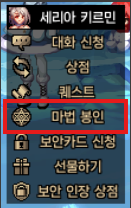

- Kaleido Box / Seria NPC - You can change the option grade of the magic seal equipment through the grade reset UI.
- Avatar Selection Ability Change Ticket UI improvements and new production effects will be applied. Before (left) vs. After (right)
- You can select a ticket to change the avatar ability you have by clicking the Change button.
- The avatar transformation UI through Daphne NPC has been improved and new direction has been applied. Before (left) vs. After (right).
- Bind Cube UI improvements and new presentation are applied. Before (left) vs. After (right).
- You can select the bind cube you have by using the change button.
- Added ability to select user preference options. Applicable UI:
- Avatar conversion UI
- Bind Cube UI
- When selecting a user preference option in the UI below, label information is added.
- Avatar selection ability change ticket
- Avatar conversion
- Bind Cube
- Strengthening guidance on non-application of buffs: The notification that buffs are not applied when entering a dungeon has been strengthened.
 |
| Before |
 |
| After |
- Live Server: Added ON/OFF function for notification of non-applied buffs. Added to the bottom of Game Settings - System - Gameplay.

- The character status display will change as follows.
 |
| Before: Displays current character training level as default |
 |
| After: If not the highest level, display by level |
 |
| After: Marked with fame when reaching max level |
 |
| After: When selecting character proficiency, the training level is displayed. |
- When enchantment is completed, the selection status changes to the consumables tab instead of the equipment tab.
Costume Storage
- Added costume storage: A new 'Costume' item will be added to the Skin Warehouse.
- You can register costume items in the skin warehouse, except for those that are consumed immediately upon use.
- When you select an item, a preview is displayed on the left.
- Use item:
- Items registered in the Skin Warehouse can be used in the following ways.
- Select the 'Instant Transformation' button from the list
- Use random transformation function
- Use items using the 4-way arrows (same as using emoticons)
- When selecting a random transformation, the preview speech bubble on the right is displayed as shown below.
- When selecting a random transformation, up to 10 items will be selected sequentially, with your favorites given priority.
- To use the random transformation function, you must set the costume usage shortcut key. When you input the set shortcut key, a random costume from the selected costumes will be applied.
- Skin Warehouse Improvements - Add to Favorites. Favorites items will be added to all tabs.
- You can register up to 10 favorites per subtab.
- When you hover your mouse over the Favorites button, the currently registered quantity information is displayed.
- As you add favorites, a 'Favorites' menu will be added to the drop-down list.
- The output rules for the position of the drop-down menu by tab are unified.
 |
| Before |
 |
| After |
- Add shortcut key: Shortcut keys related to costume settings are added. You can also assign hotkeys in the Skin Warehouse - Costume tab.
 |
| Set shortcut keys |
 |
| Skin Warehouse - Costume Edit |
Party/Raid related UI/UX improvements
- Dev's Note: We wanted to improve the inconvenient actions that adventurers have experienced when searching for parties/raids or companions. With this improvement, adventurers are expected to experience the following changes.
- With the use of the party search filter, the process of entering search terms to find the desired party will be reduced compared to before, and when a request to join notification arrives, even if you accidentally close the notification window, you will be able to check it in the request to join list.
- In addition, adventurers are expected to check the adventurer group information in the recent companion system instead of recording previous party members.
- Party/Raid Finder UI improvements:
- The search conditions for existing dungeons, difficulty, and required number of people will be changed to dropbox type.
- The icon indicating the number of players required will change depending on the number of dealers, synergy, and buffer players in the current party/raid.
- When the required number of recruits in a party/raid is met, the icon for that target will be removed from the required number of recruits.
- The number of people required to be recruited will change dynamically depending on the maximum number of people.
- Up to 10 recently searched keywords are stored on the PC you are using.
- If the party/raid leader does not make any key input for 15 minutes, the party/raid will be put in an 'Absent' state.
- A 'Recent Colleagues' UI button is added.
- Party/Raid registration UI improvements:
- Up to 10 recently used party/raid names are stored on the PC you used. Existing party title selection items will be removed.
- If you do not enter a party title, the character name will be registered as the party/raid name.
- The selection of required personnel is removed.
- Improved my party/raid info UI:
- 'Character Information' UI button and 'Party Request List' UI button are added.
- The character position display for party/team members will be changed from text type to icon type.
- The 'Party Recruitment' UI button will be removed.
- Recent improvements to the peer feature:
- The 'Recent Colleagues' system within the Colleagues window UI will be moved to the 'Recent Colleagues' tab within the Community UI.
- When a party/raid changes to 'In Progress' status, the current party/raid members will be registered at the top as recent allies.
- Changed from an existing character companion to an adventurer companion.
- Recent companions are saved up to a maximum of 15, and older companions below that exceed 15 are removed.
- The ‘Party Request List’ UI button and the ‘Go to Character Information’ UI button are added within the tab.
- The recommended colleagues and PC room colleagues features will be removed.
- The companion window UI buttons in the ESC menu are removed.
- The UI shortcut key settings in my colleague window will be removed from the shortcut key settings.
- Added party/raid request list:
- This is a system where you can check the list of requests to join a party/raid, and only the party leader or raid leader can check it.
- Party join request notifications, Community-Recent Companions, My Party/Raid Information can be accessed.
- If a user whose membership application request was rejected applies for membership again, 'Rejected Request' will be displayed.
- If the party/guild leader changes or you proceed with the dungeon, the rejection history will be reset.
- If a user who applied for membership 'selects a character, selects a channel, or exits the game', the application request will be changed to 'expired request'.
 |
| Party Request List UI Image |
 |
| Access UI Location - My Party Information or Party Request Notification |
Add Quick Menu
- A quick menu for the items below will be added.
- Succession
- Equipment tuning/upgrade
- Equipment conversion
- Armory
- Mist God Weapon Upgrade
- Activate/Change Starfield of Memories
- Restore Starfield of Memories
- Transfer Starfield of Memories
- Equipment simulator
Equipment reinforcement / amplification UI improvements
- Improved guidance on enchantment loss during amplification and reinforcement
- The pop-up UI that appears when enchanted equipment is amplified or reinforcement to a certain level has been improved.
- Amplification: Attempt +11 or more in all splot
- Reinforcement
- Weapon: +13 or more attempts
- Other equipment: +11 or higher attempts
- Attempt to amplify or reinforce equipment equipped with enchantments or fusion stones.
- No amplification/equipment protection tickets.


- Improved expression of amplification and equipment protection quantity:
- The display of the number of protection tickets has been improved.
- When you click the Amplify / Equipment Protection icon, a quick menu is added.
- Auction House Search - When selected, the search results for amplification / equipment protection ticket in the auction house will appear.
- Purchase from Sera Shop - When selected, you will be connected to the Sera Shop where you can purchase amplification/equipment protection ticket.
- Improvements related to the Golgolion equipment booster ticket:
- The tooltip for the Golgolion equipment boost ticket and the pop-up that appears when attempting to boost it have been improved.
- The tooltip for the +10~+14 stage Golgolion equipment amplification ticket emphasizes that the amplification protection ticket cannot be applied.
- The pop-up that appears when attempting to amplify a +10~+14 stage Golgolion equipment amplification ticket has been improved. Before (left) vs. After (right)
Improved Location Guidance
- Dev's Note: For some quests, location guidance was not provided to the destination, so it was confusing to know where to go while moving, or the guidance target was often obscured by other adventurers or stores after moving.
- With this improvement, we focused on intuitively providing location guidance, and improved visual elements along with channel guidance reinforcement.
- We hope that the reflected improvements will help adventurers play more comfortably.
- Improved location guidance visual effects and added widgets
- Visual effects will be improved when providing location guidance, and a navigation widget will be added to reinforce guidance. New animation effects are added when providing location guidance.
- Widgets can be moved by dragging them to the desired location.
- The position of the moved widget is applied to each adventure group.
- The “Guide Target” such as quest name, NPC name, dungeon name, etc. will be displayed in the widget.
- You can cancel location guidance by selecting the X button.
- When providing location guidance, a message indicating the start of guidance is displayed in the center of the screen.
- Added some quest location guides: Improvements have been made so that location guidance can now work for some quests that previously did not support location guidance.
- Enhanced channel transition guidance:
- When guiding the location of a quest that requires channel movement, the guidance will be improved so that it does not get interrupted.
- When a channel change is required, the target channel will appear immediately and a visual effect will be added. A location guide function will be added to side quests that can only be performed in separate channels, such as content, legions, and raids.
- After completing the channel change, location guidance will resume.
- When guiding you to a location that requires channel change, the guidance will remain even if you close the "Channel Selection" pop-up and reopen it.
- Improved NPC interaction features
- When guiding the location of an NPC target, you can now interact with the NPC by clicking the interaction panel.
- The NPC interaction panel will be improved to be displayed at the top, rather than other users or professional occupations.
Improved Game Popup
- The game end pop-up has been improved as follows:
- Adventure Results
- The total amount of fatigue consumed, number of contents completed, and number of equipment acquired recorded while playing Dungeon & Fighter until reset the next day are displayed.
- Fatigue Consumption - The total amount of fatigue consumed by the character is expressed in units of adventurers. When you select “Add Fatigue”, you can immediately check the search results for “Fatigue Recovery Potion” in the Auction House.
- Number of content completed - The number of content completed by a character is expressed per adventurer, divided into raid, legion, advanced, and normal.
- Equipment Acquisition Count - The total number of equipment of rare grade or higher acquired by the character is expressed per adventurer.
- Only equipment acquired in dungeons is counted, and equipment acquired through mailbox receipts or trading between users is excluded.
- Pioneer Aega, the Dungeon Life Online entrance NPC, has moved to Elven Guard.
- A button has been added to allow entry to Dungeon Life Online via the main menu.
- Added the ability to turn the Dungeon Life Online Hud icon On/Off. This feature can be accessed via the life journal.
- A new NPC designer, Rollumber, has been added to the Sunken Depths and can be registered on the video communicator.
Training Room
- Preset: Preset function is added.
- You can set up to 4 training room presets, and they are saved per character.
- You can set a name for each preset.
- When you press the "Save Preset" button, all information currently set except "Apply Burning Buff" and "Use Shortcut Key" will be saved.
- After selecting the desired preset from the saved presets and clicking the "Summon" button, the information saved in the preset will be loaded.
- If you select an already saved preset and then press the "Save Preset" button again, the information in that preset will be overwritten.
- If you select a preset that has already been saved and press the "Reset Settings" button, the preset information will be initialized.
- Sort reorganization:
- The sorting of content by top level has been reorganized.
- Sorted by most recent updates with high usage.
Monster Encyclopedia
- The sorting of content by top level has been reorganized.
- Sorted by most recent updates with high usage.
- As the amount of content increased, a sub-category was added: Heaven/Sky.
- A guide related to the Zhongtian equipment system will be added.
- Platinum's Lucky Ellie NPC Shop - The White Sea Coin related tab will be removed.
- Platinum's Lucky Ellie - Excluded from Seria's room layout.
- A material shop will be added to the refining system.
- The drop beam effect for equipment/consumables below Lv. 110 will be removed.
- Lv. 105 ~ Lv. 110 custom equipment, set equipment icon effects will be deleted.
- The custom Pokedex in the menu selection window will be transferred to NPC Ricky in the Sunken Depths area.
- If there is no enchantment on the equipment to be equipped, the inheritance pop-up will appear.
- The Weapon Reinforcement Ticket [Reno] item tooltip has been improved.
- The layout of tooltip content for the titles Lucky One of the Month and Chosen by Fate has been improved.
- DnF Chronicle - The way items are organized in Season 13 will change.
- 'New Beginning' is moved to 'Road to the Heavens' section.
- The way titles are displayed for each event is improved.
- The output position of right-aligned text is adjusted.
- Dungeon System - Scores and ranks are removed from Advanced, Legion, and Raid dungeons.
- Auction House - When registering a 1-time tradeable type item, the AP fee for the amount exceeding 50% of the auction house price will no longer be charged.
- The guide HUD icon for the Joan Ferrero Sailing Dungeon has been removed.
- The Cera shop sound will be changed to the original sound.
- Asrahan: God of the Mist, the quest to preserve no memory will be removed
- The location and spacing of character nicknames will change depending on the nickname information settings.
- Gabriel's contract name is changed to Gabriel/Bannibu's contract.
- Item icons will change according to the changed name.
- When applying Gabriel/Bannib's contract, the probability of Bannib's shop appearing increases and the types and quantity of items for sale increase.
- When attempting to synthesize an avatar using a Bind Cube (including Golden/Master), the avatar that appears with a certain probability will change into a 7th Rare Avatar.
- When using avatar conversion, a 7th rare avatar appears.
- When using the Ancient Bind Cube, one of the 1st to 14th (excluding the 7th) rare avatars will appear. (Archer profession cannot be used.)
- When clearing the act quest 'Overflowing Threat', the quests below will be cleared, and related information will be added to the quest guide.
- The spacing between my party window and party window UI will be adjusted.
- When equipping equipment without enchantments, a pop-up notification for the inheritance function is added.
- Immortal Will will be removed and the Immortal Will item will be removed from the Raid Shop.
- When dismantling equipment, the 'Include my job' option is removed.
- The usable item limit for single-use one-shot equipment boosters has been changed.
- Before: Level 55 or higher, Legendary or higher grade equipment
- After: Level 105 or higher, rare or higher grade equipment cannot be traded
- A seasonal cinematic video will be added at the start of the game.
- Some of the official website/Dungeon & Fighter ON character search functions will change depending on content updates.
- When searching for characters, only characters with a login history after the maintenance on January 9, 2025 will be shown with their fame and abilities.
- When searching by adventurer fame, only characters with a login history are displayed.
- The top adventurer data in the Dungeon & Fighter ON character check menu will be re-aggregated for characters with a login history.
- Character check use may be restricted for a certain period of time after inspection due to data re-aggregation.
- Only characters with a login history will be shown for buff enhancement skill levels.
- The secondary trait content in the trait tab of the Dungeon & Fighter ON character card will be disabled.
- The settings search function in the Adventurer World on the official website will be discontinued.
- Features such as character set point inquiry and equipment tuning information inquiry on the official website will be applied through future updates.
- When a secret shop appears after clearing a dungeon, you must close the secret shop to be able to re-challenge the dungeon.












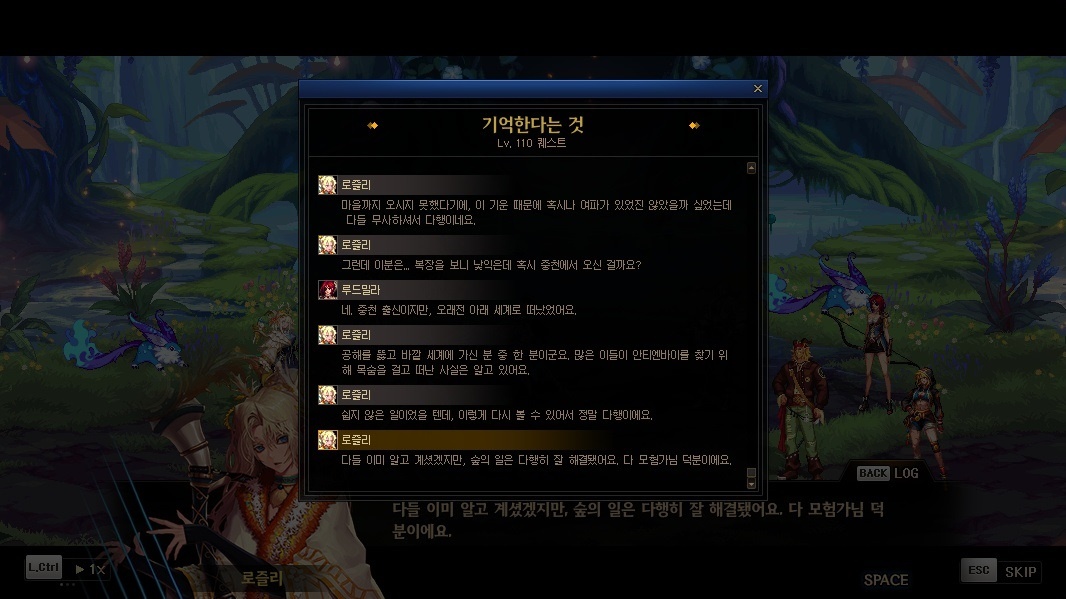




























.png)






































.png)









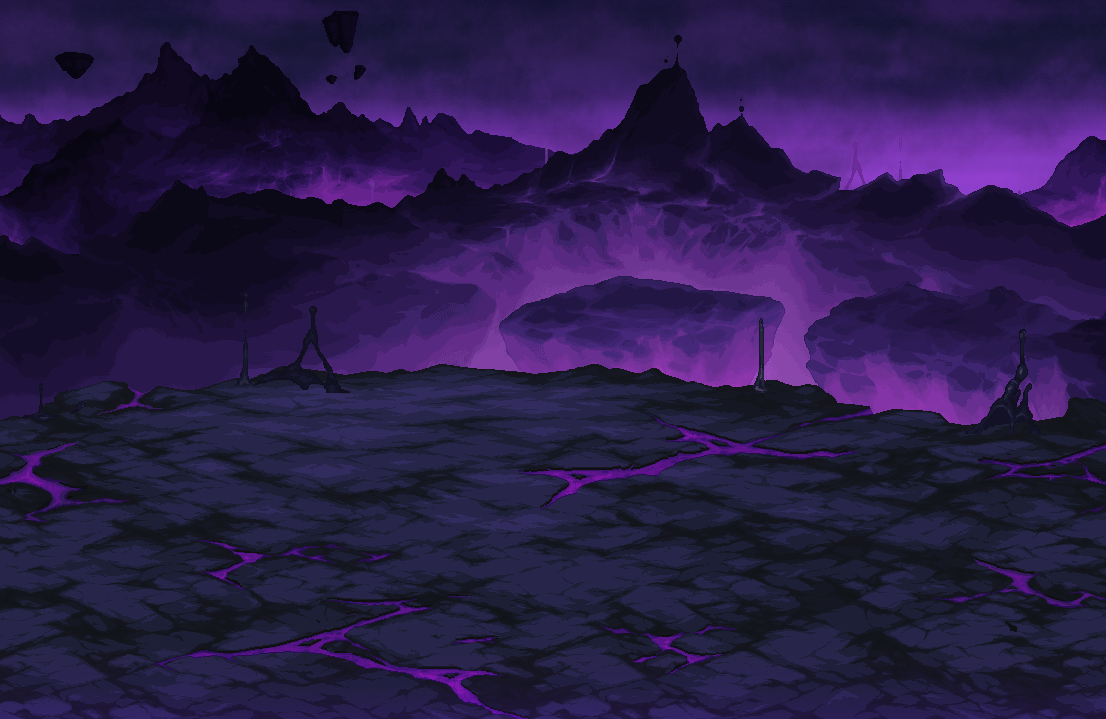



































 500 Void Souls
500 Void Souls





















































































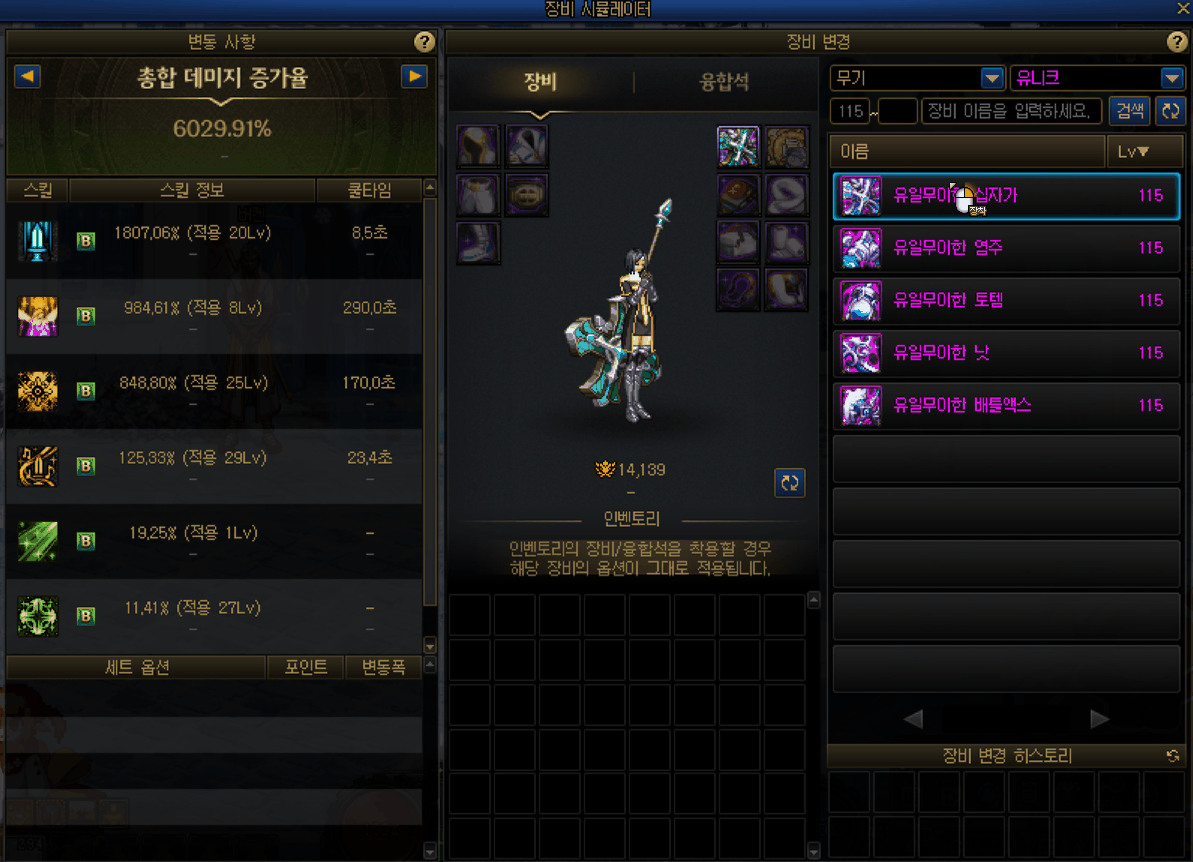
























































































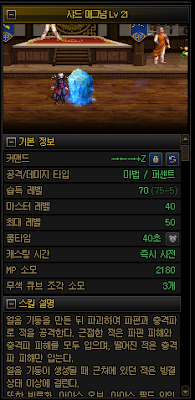

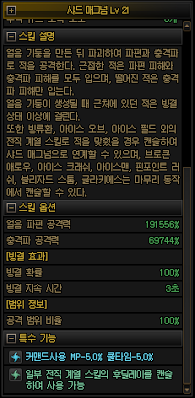
























































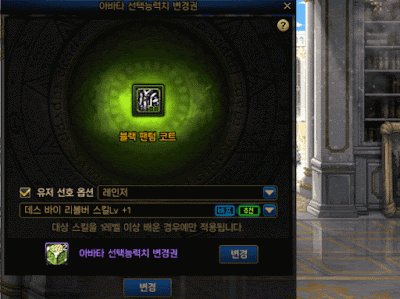


















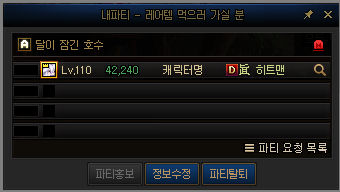


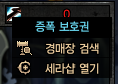

















.png)
.png)
.png)

.png)





No comments:
Post a Comment