- This week updates doesn't add new content really. But instead, it adds UI improvement for the chatting system. Here are the highlights.
- Problem: The current chat window is not freely adjustable in placement and size.
- Solution: You can adjust the size of the chat window, insane size.
- The chat window can be moved separately from the megaphone window.
- The default size of the megaphone window is changed from 4 lines to 3 lines.
- Problem: The conversation filter in the chat window was inconvenient to operate and the setting state was not saved properly.
- Solution: The ability to turn off filters in the System tab at once is added. You don't have to click each one individually.
- When you're using external chat, you can now hide the "system" chat.
- Problem: Dungeon & Fighter does not have many ways to communicate between adventurers in the game.
- Solution: Channel chat added. You can talk to people on the same channel. I guess now you don't have to be in the same map area to see other people chat.
- If you chat more than 10 times in a row at intervals of 3 seconds or less, you cannot use the chat for 30 seconds. I suppose this is a way to reduce spam.
- You can use the channel chat directly through the shortcut key (/c).
- New/returning users are displayed in green, and cannot set a separate color change.
- Problem: Due to the nature of the game, where character changes are frequent, guild conversations are often cut off in the middle, making it difficult to communicate with guild members.
- Solution: You can view the last 20 guild conversations when you log in.
- BONUS: The new "fade" option is added for megaphone chat and regular chat.
- Since you can freely move them around, you can actually overlap the megaphone chat onto your regular chat, then set the echo chat to "fade".
- In the example below, this player resize megaphone to the smallest possible, then overlap, then fade. Now you will never have to see megaphone ever again. TADA!!!
References






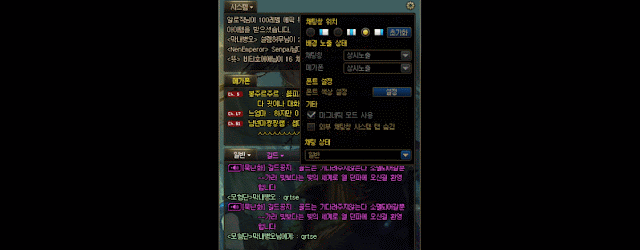



.png)
.png)
.png)

.png)


.png)
No comments:
Post a Comment